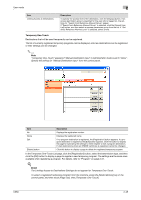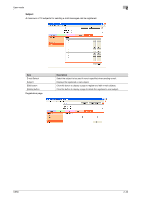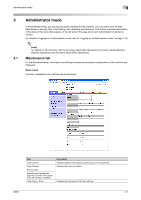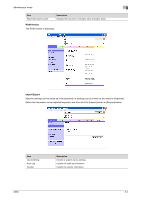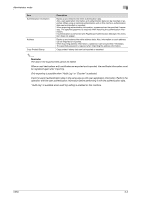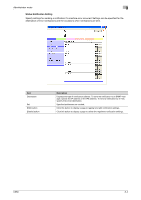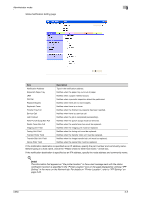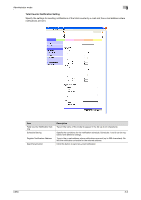Konica Minolta bizhub C650 bizhub C650 PageScope Web Connections Operations Us - Page 76
ROM Version, Import/Export, Machine settings can be saved as a file exported
 |
View all Konica Minolta bizhub C650 manuals
Add to My Manuals
Save this manual to your list of manuals |
Page 76 highlights
Administrator mode 3 Item Paper Size/Type Counter Description Displays the counters for the paper sizes and paper types. ROM Version The ROM version is displayed. Import/Export Machine settings can be saved as a file (exported), or settings can be written to the machine (imported). Select the information to be imported/exported, and then click the [Import] button or [Exoport] button. Item Device Setting Audit Log Counter Description Imports or exports device settings. Exports the audit log information. Exports the counter information. C650 3-2
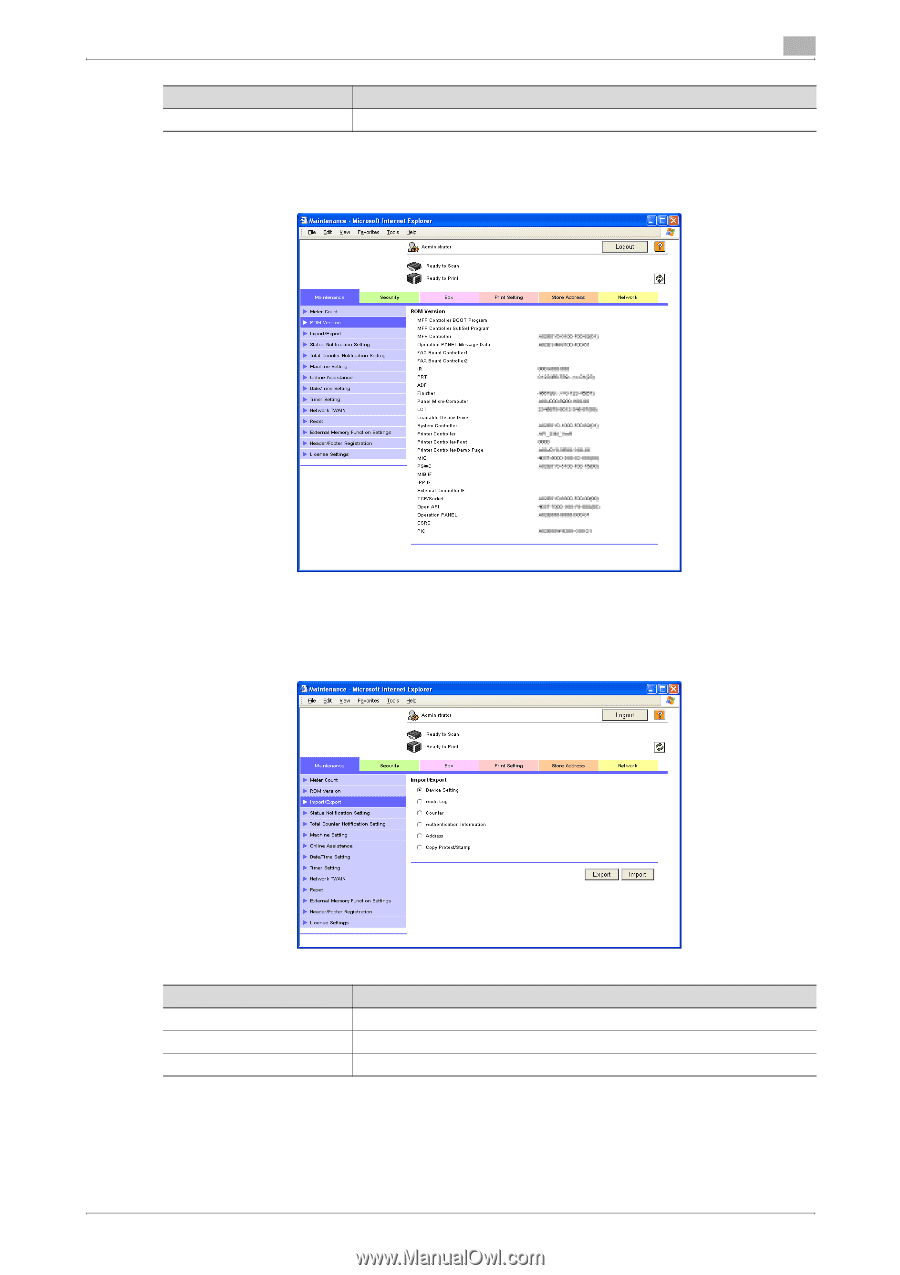
C650
3-2
Administrator mode
3
ROM Version
The ROM version is displayed.
Import/Export
Machine settings can be saved as a file (exported), or settings can be written to the machine (imported).
Select the information to be imported/exported, and then click the [Import] button or [Exoport] button.
Paper Size/Type Counter
Displays the counters for the paper sizes and paper types.
Item
Description
Item
Description
Device Setting
Imports or exports device settings.
Audit Log
Exports the audit log information.
Counter
Exports the counter information.