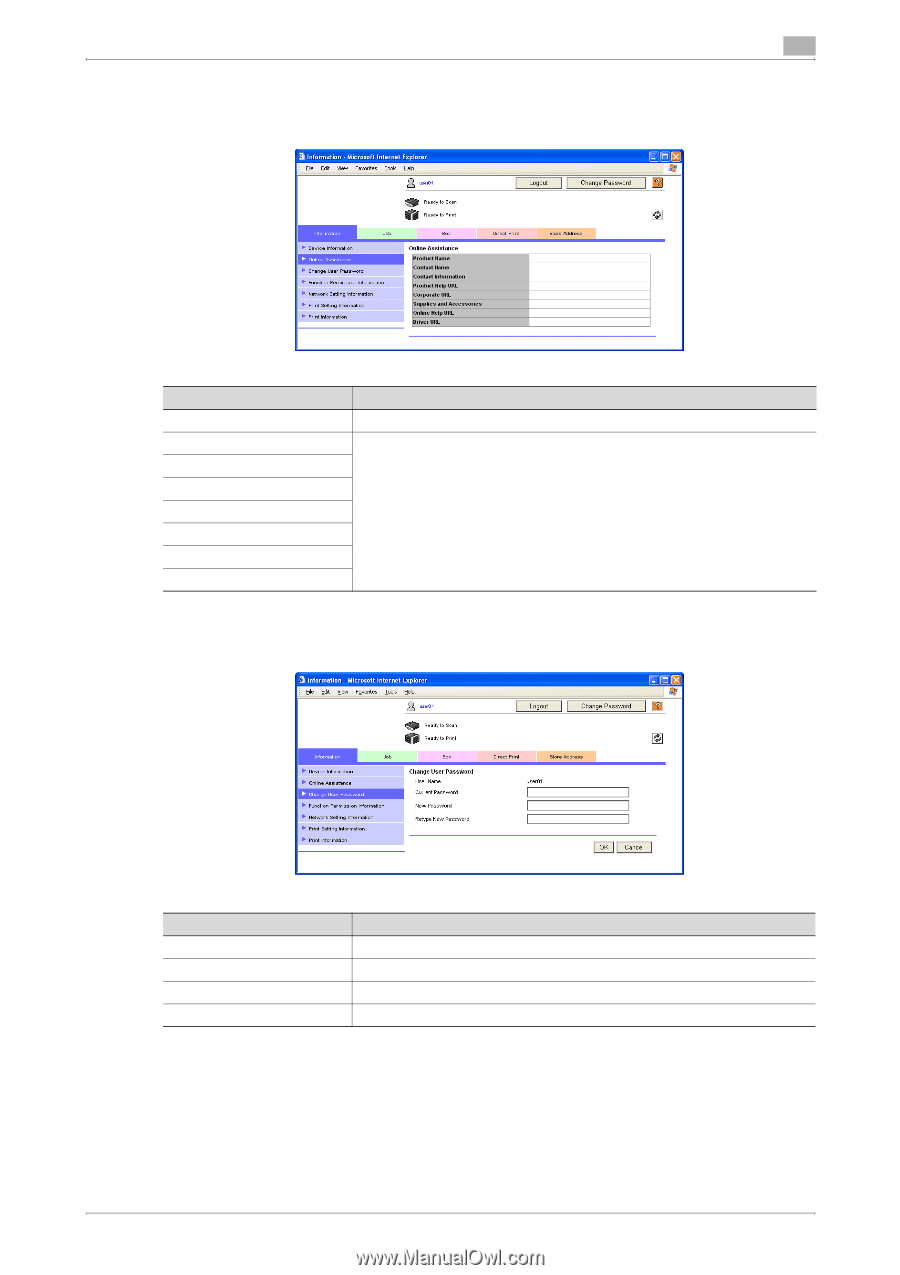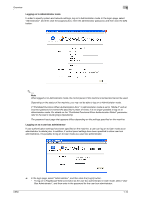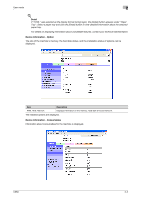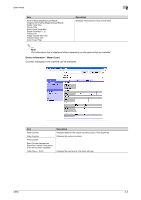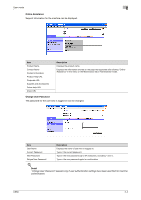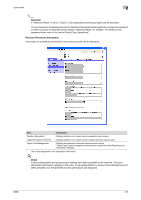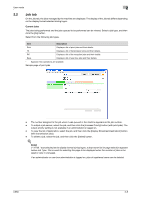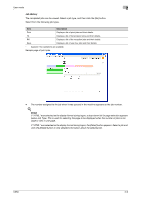Konica Minolta bizhub C650 bizhub C650 PageScope Web Connections Operations Us - Page 28
Online Assistance, Change User Password - supplies
 |
View all Konica Minolta bizhub C650 manuals
Add to My Manuals
Save this manual to your list of manuals |
Page 28 highlights
User mode 2 Online Assistance Support information for the machine can be displayed. Item Product Name Contact Name Contact Information Product Help URL Corporate URL Supplies and Accessories Online Help URL Driver URL Description Displays the product name. Displays the information entered on the page that appeared after clicking "Online Assistance" in the menu on the Maintenance tab in Administrator mode. Change User Password The password for the user who is logged on can be changed. Item User Name Current Password New Password Retype New Password Description Displays the name of user who is logged on. Type in the current password. Type in the new password (up to 64 characters, excluding " and +). Type in the new password again for confirmation. ! Detail "Change User Password" appears only if user authentication settings have been specified for machine authentication. C650 2-4