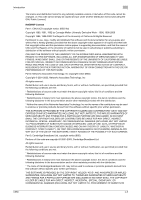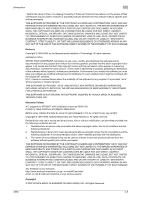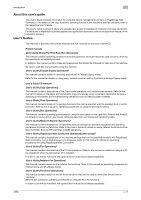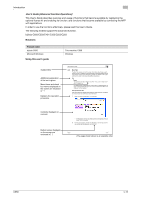C650
x-8
Introduction
Contents
Introduction
OpenSSL statement
................................................................................................................................
x-1
NetSNMP License
...................................................................................................................................
x-3
Kerberos
..................................................................................................................................................
x-5
Mersenne Twister
....................................................................................................................................
x-5
Copyright
.................................................................................................................................................
x-5
SOFTWARE LICENSE AGREEMENT
.....................................................................................................................
x-7
Contents
..................................................................................................................................................................
x-8
About this user’s guide
........................................................................................................................................
x-11
User’s Guides
........................................................................................................................................................
x-11
Printed manuals
.....................................................................................................................................
x-11
User’s Guide CD manuals
.....................................................................................................................
x-11
Notations
...............................................................................................................................................
x-12
Using this user’s guide
..........................................................................................................................
x-12
1
Overview
1.1
Using PageScope Web Connection
.....................................................................................................
1-1
System requirements
................................................................................................................................
1-1
Access PageScope Web Connection
.......................................................................................................
1-1
Web browser cache
..................................................................................................................................
1-2
With Internet Explorer
...............................................................................................................................
1-2
With Netscape Navigator
..........................................................................................................................
1-2
With Mozilla Firefox
..................................................................................................................................
1-2
Structure of pages
....................................................................................................................................
1-3
1.2
Logging on and logging off
...................................................................................................................
1-5
Logon and logout operations
...................................................................................................................
1-5
Logging off
................................................................................................................................................
1-7
Logging on
................................................................................................................................................
1-8
Options that can be selected when logged on to PageScope Web Connection
.....................................
1-8
Logging on as a public user
.....................................................................................................................
1-8
Logging on as a registered user
...............................................................................................................
1-9
Logging on to Administrator mode
.........................................................................................................
1-10
Logging on as a user box administrator
.................................................................................................
1-10
2
User mode
2.1
Information tab
......................................................................................................................................
2-1
Device Information - Configuration Summary
..........................................................................................
2-1
Device Information - Option
.....................................................................................................................
2-2
Device Information - Consumables
..........................................................................................................
2-2
Device Information - Meter Count
............................................................................................................
2-3
Online Assistance
.....................................................................................................................................
2-4
Change User Password
............................................................................................................................
2-4
Function Permission Information
..............................................................................................................
2-5
Network Setting Information
.....................................................................................................................
2-6
Print Setting Information
...........................................................................................................................
2-6
Print Information
.......................................................................................................................................
2-7
2.2
Job tab
....................................................................................................................................................
2-8
Current Jobs
.............................................................................................................................................
2-8
Job History
...............................................................................................................................................
2-9
Communication List
................................................................................................................................
2-10
2.3
Box tab
..................................................................................................................................................
2-11
Open User Box
.......................................................................................................................................
2-11
Document operations
.............................................................................................................................
2-13
Changing user box settings
....................................................................................................................
2-16
Create User Box
.....................................................................................................................................
2-17
Open System User Box
..........................................................................................................................
2-18
Create System User Box
........................................................................................................................
2-20