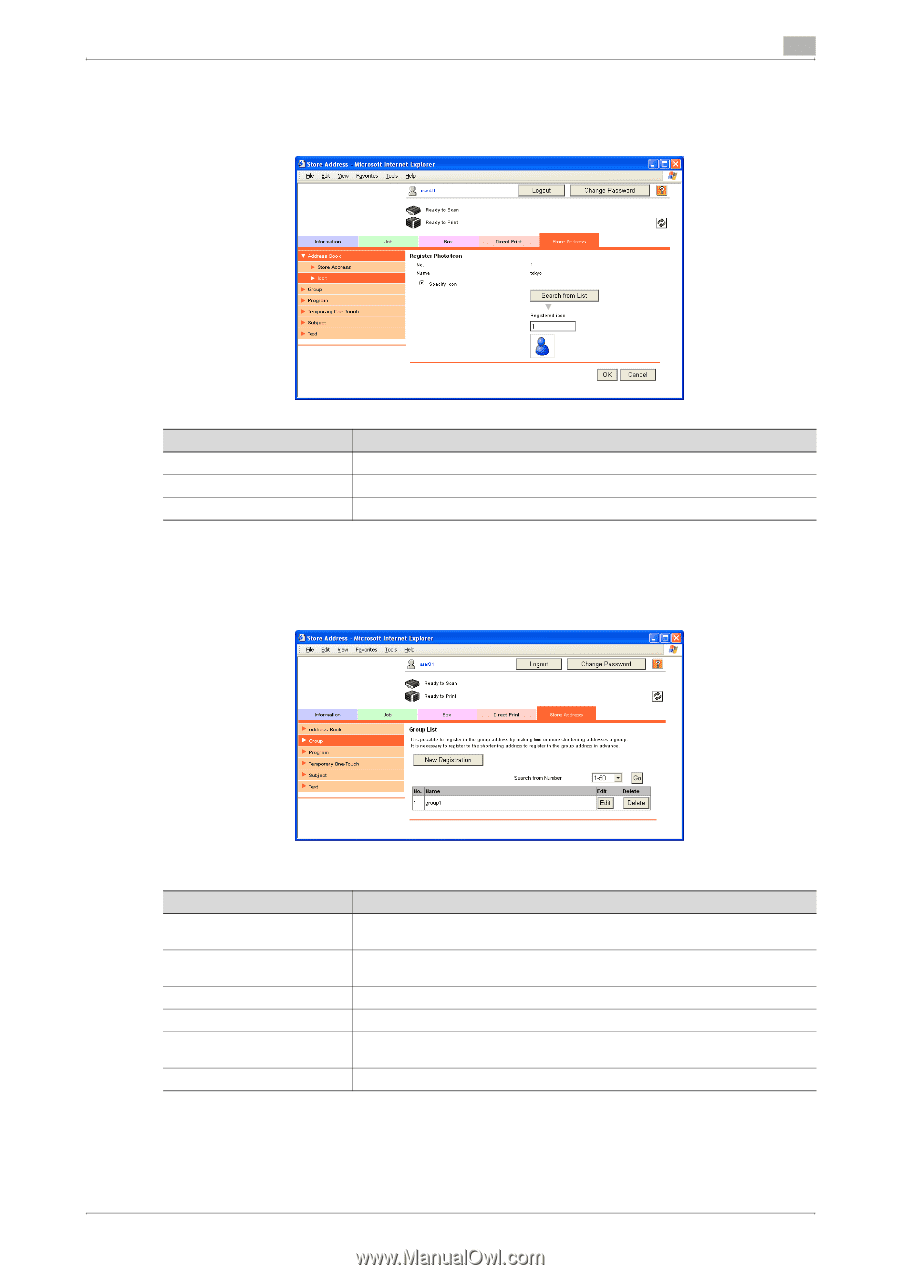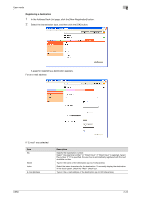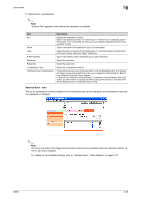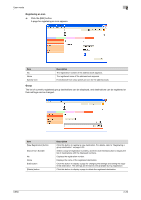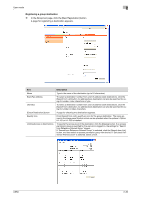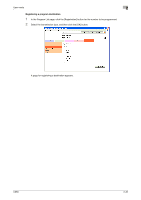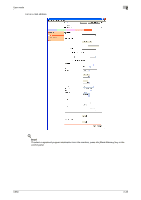Konica Minolta bizhub C650 bizhub C650 PageScope Web Connections Operations Us - Page 53
Registering an icon, Group, Click the [Edit] button.
 |
View all Konica Minolta bizhub C650 manuals
Add to My Manuals
Save this manual to your list of manuals |
Page 53 highlights
User mode 2 Registering an icon % Click the [Edit] button. A page for registering an icon appears. Item No. Name Specify Icon Description The registration number of the address book appears. The registered name of the address book appears. From [Search from List], specify an icon for the address book. Group The list of currently registered group destinations can be displayed, and destinations can be registered or their settings can be changed. Item [New Registration] button Search from Number No. Name [Edit] button [Delete] button Description Click this button to register a new destination. For details, refer to "Registering a group destination" on page 2-30. Select a range of registration numbers, and then click the [Go] button to display the list of destinations with the displayed numbers. Displays the registration number. Displays the name of the registered destination. Click this button to display a page for changing the settings and editing the registered destination. The settings are the same ones available during registration. Click this button to display a page to delete the registered destination. C650 2-29