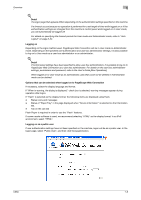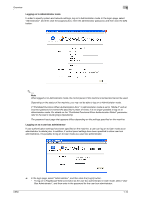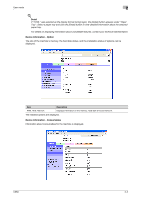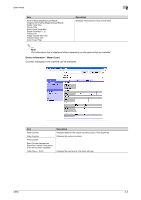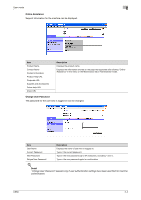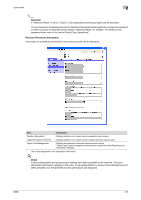Konica Minolta bizhub C650 bizhub C650 PageScope Web Connections Operations Us - Page 26
Device Information - Option, Device Information - Consumables, paper tray.
 |
View all Konica Minolta bizhub C650 manuals
Add to My Manuals
Save this manual to your list of manuals |
Page 26 highlights
User mode 2 ! Detail If "HTML" was selected as the display format during logon, the [Detail] button appears under "Paper Tray". Select a paper tray and click the [Detail] button to view detailed information about the selected paper tray. For details on displaying information about unavailable features, contact your technical representative. Device Information - Option The size of the machine's memory, the hard disk status, and the installation status of options can be displayed. Item RAM, HDD, Network Description Displays information on the memory, hard disk drive and network. The installed options are displayed. Device Information - Consumables Information about consumables for the machine is displayed. C650 2-2
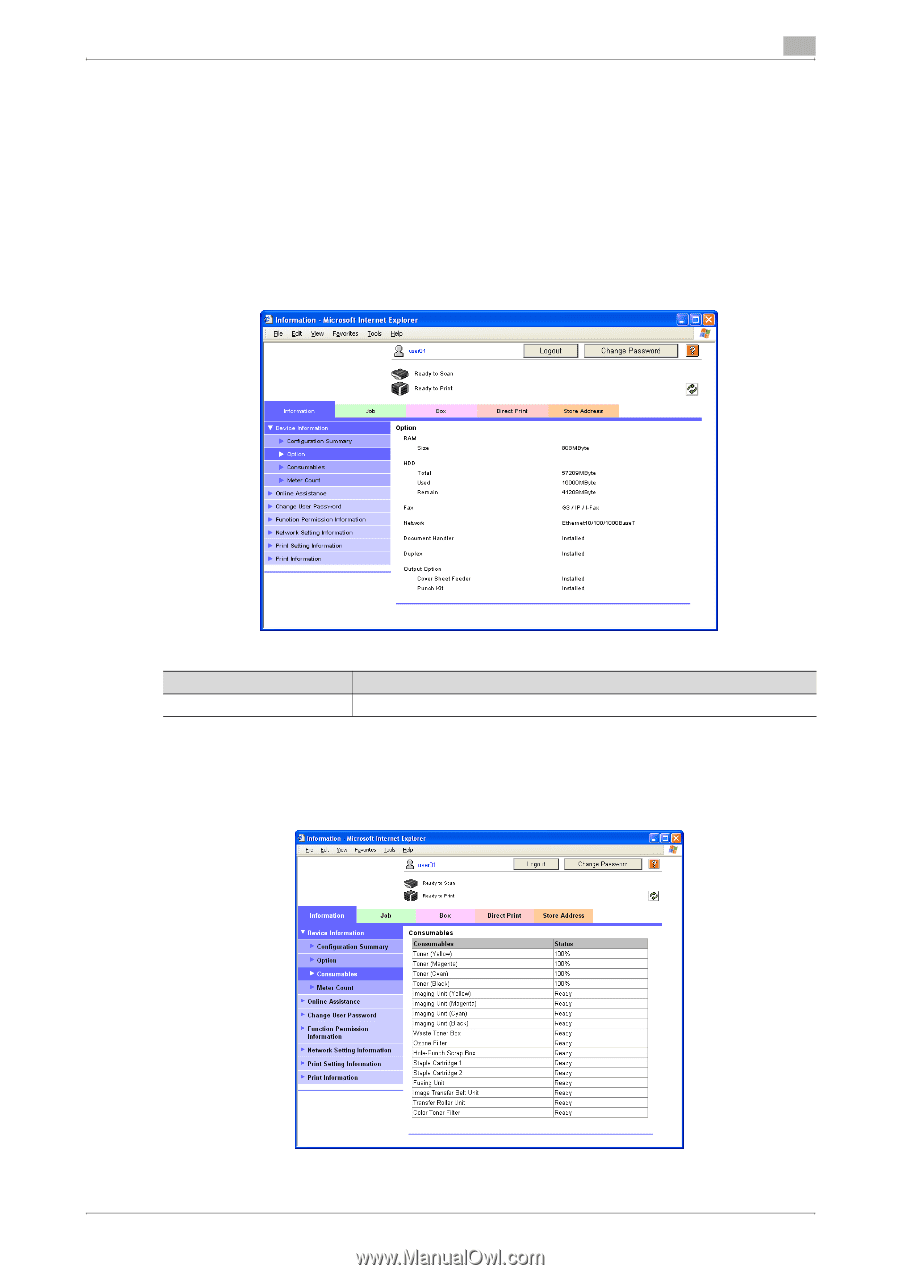
C650
2-2
User mode
2
!
Detail
If "HTML" was selected as the display format during logon, the [Detail] button appears under "Paper
Tray". Select a paper tray and click the [Detail] button to view detailed information about the selected
paper tray.
For details on displaying information about unavailable features, contact your technical representative.
Device Information - Option
The size of the machine’s memory, the hard disk status, and the installation status of options can be
displayed.
The installed options are displayed.
Device Information - Consumables
Information about consumables for the machine is displayed.
Item
Description
RAM, HDD, Network
Displays information on the memory, hard disk drive and network.