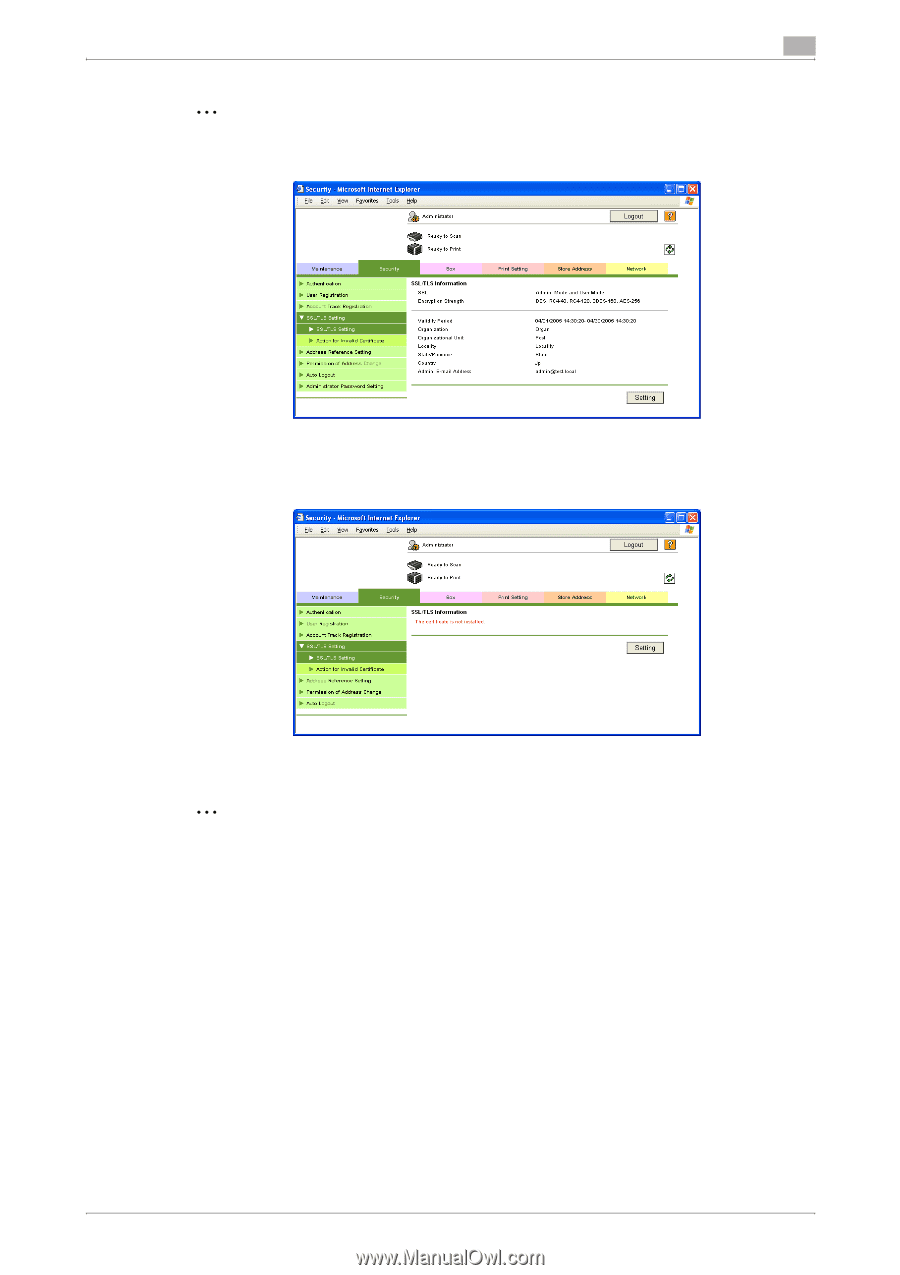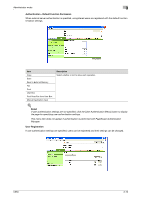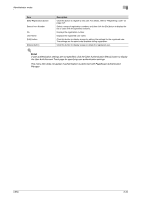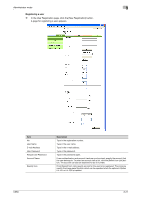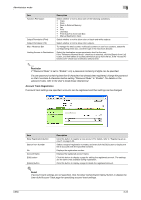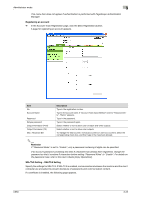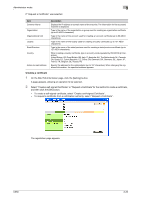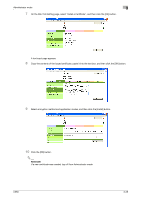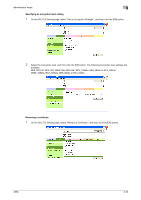Konica Minolta bizhub C650 bizhub C650 PageScope Web Connections Operations Us - Page 98
When the certificate of this machine is not published by certificate authority
 |
View all Konica Minolta bizhub C650 manuals
Add to My Manuals
Save this manual to your list of manuals |
Page 98 highlights
Administrator mode 3 2 Note The page contents differ depending on the registered information. If a certificate is not installed, the following page appears. Creating a certificate or obtaining the format from a certification authority and installing it enables SSL/TLS. To register new certificates or change or delete registered ones, click the [Setting] button. 2 Reminder To encrypt communication from a Windows Vista-equipped computer to this machine using SSL, the computer must be able to resolve the names for this machine using the DNS server. Register this machine to the DNS server in advance, and specify settings for DNS at the computer side. When the certificate of this machine is not published by certificate authority, register the certificate of this machine to Windows Vista as a certificate of "Trusted Publishers" for "Computer account" in advance. To encrypt communication from this machine to a Windows Vista-equipped computer using SSL, create a certificate at the computer side in advance to associate the computer with the communication port. C650 3-24