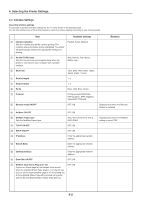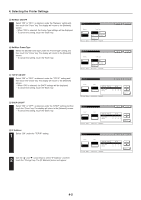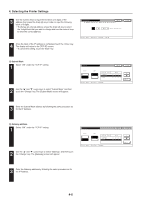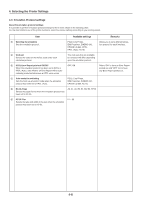Kyocera KM-5530 Printing System Q Operation Guide (Functions) - Page 15
Accessing the Interface settings screen, Selecting the interface setting, Parallel TX/RX mode
 |
View all Kyocera KM-5530 manuals
Add to My Manuals
Save this manual to your list of manuals |
Page 15 highlights
4. Selecting the Printer Settings G Accessing the Interface settings screen Touch the "Interface" key. The [Interface] screen will appear. 1 Selecting the interface setting Select the desired interface and then touch the "Close" key. Touch the "Detail" key to display the setting screen corresponding to the selected interface. • To cancel the setting, touch the "Back" key. G Selecting the parallel interface settings 2 Parallel TX/RX mode 1 Select "Parallel" and then touch the "Detail" key. The [Parallel] screen will appear. 2 Select the desired TX/RX mode and then touch the "Close" key. The display will return to the [Printer Menu] screen. • To cancel the setting, touch the "Back" key. 4-3
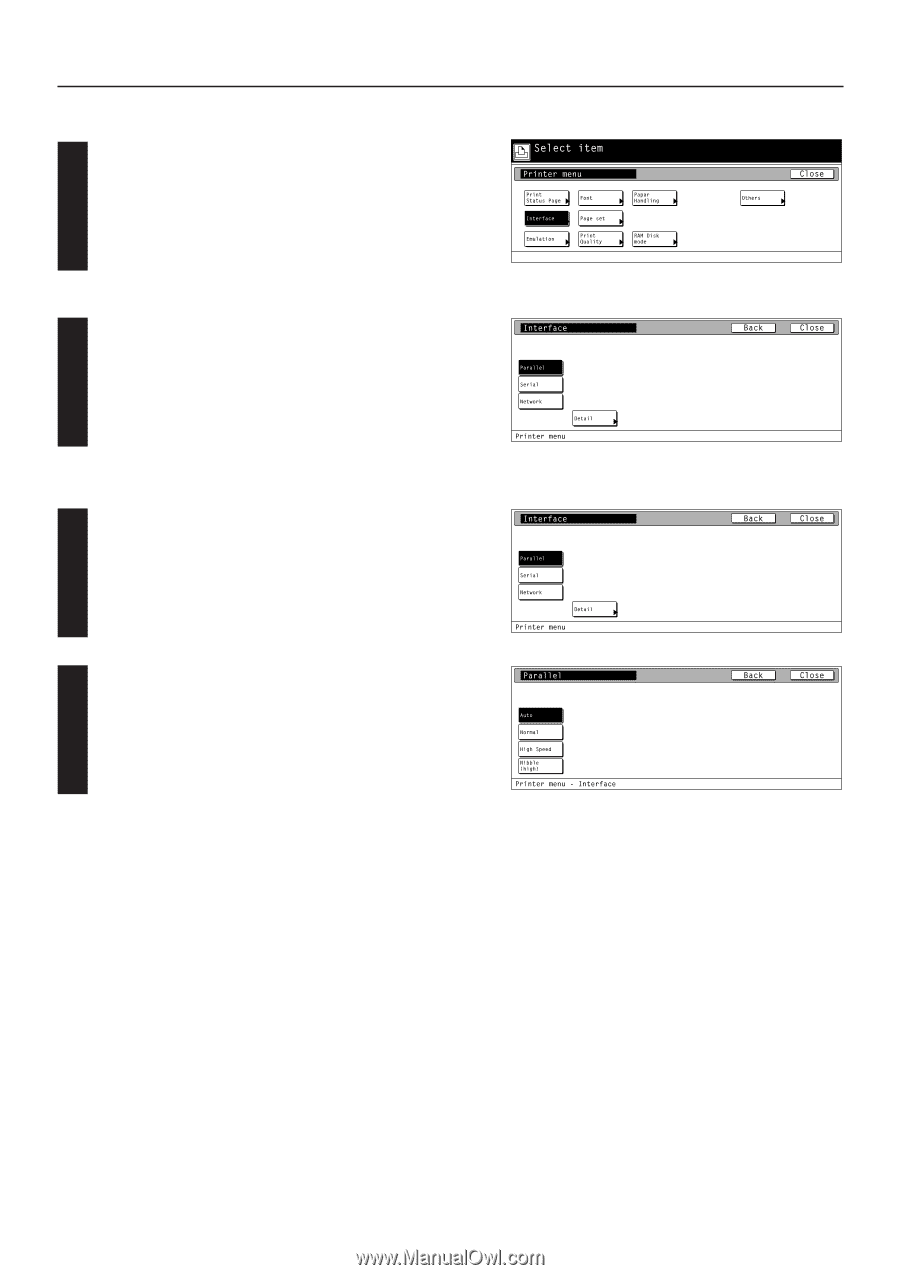
4-3
4. Selecting the Printer Settings
●
Accessing the Interface settings screen
Touch the
“
Interface
”
key. The [Interface] screen will appear.
1
Selecting the interface setting
Select the desired interface and then touch the
“
Close
”
key. Touch
the
“
Detail
”
key to display the setting screen corresponding to the
selected interface.
•
To cancel the setting, touch the
“
Back
”
key.
●
Selecting the parallel interface settings
2
Parallel TX/RX mode
Select
“
Parallel
”
and then touch the
“
Detail
”
key. The [Parallel]
screen will appear.
1
Select the desired TX/RX mode and then touch the
“
Close
”
key. The
display will return to the [Printer Menu] screen.
•
To cancel the setting, touch the
“
Back
”
key.
2