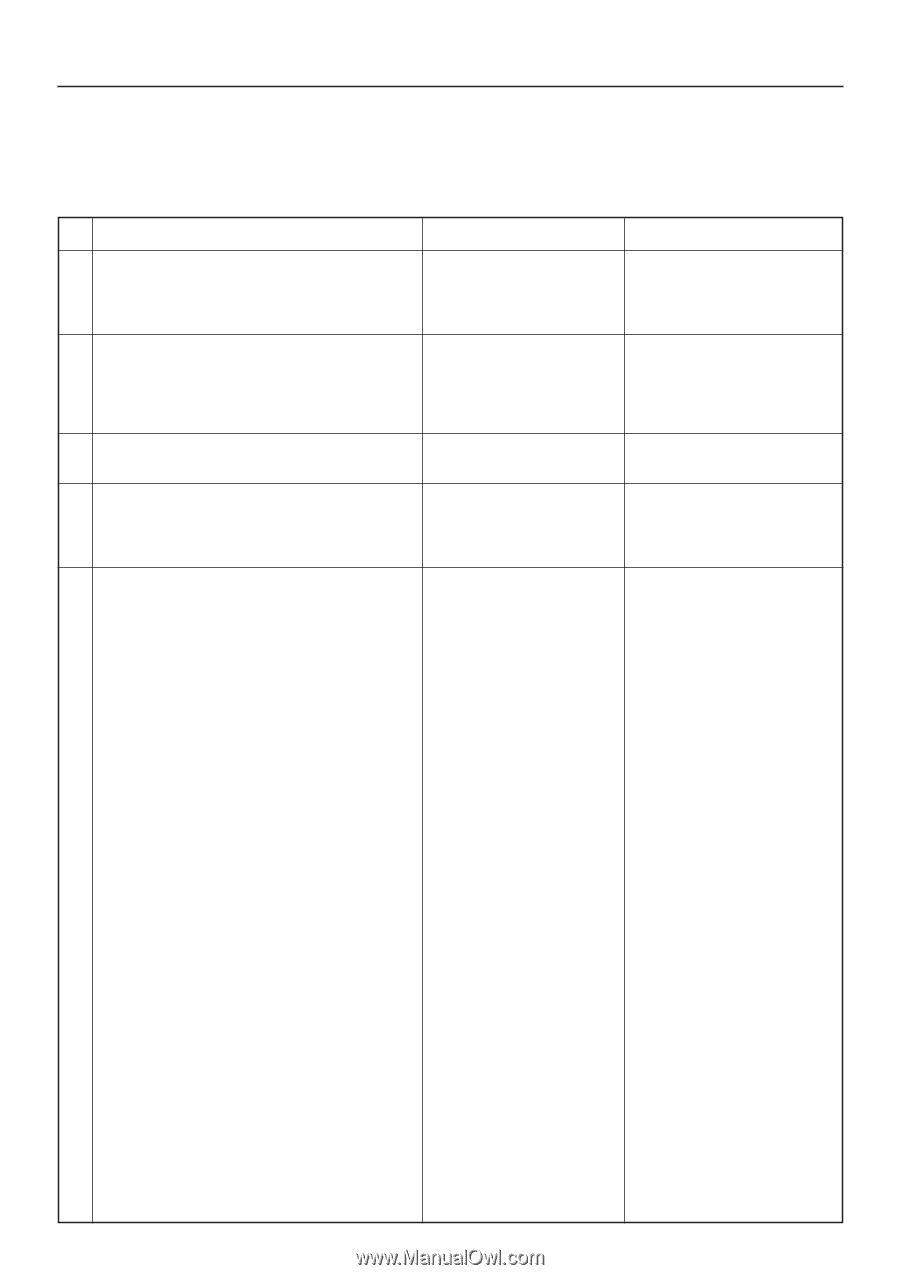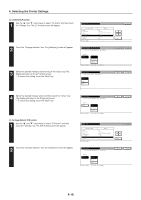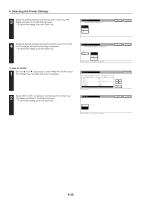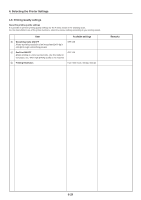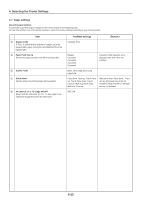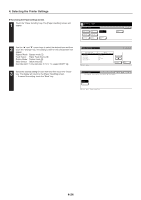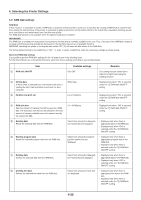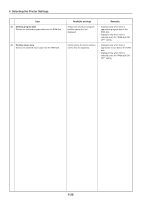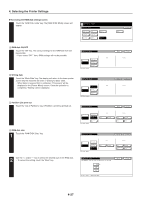Kyocera KM-5530 Printing System Q Operation Guide (Functions) - Page 35
Paper settings
 |
View all Kyocera KM-5530 manuals
Add to My Manuals
Save this manual to your list of manuals |
Page 35 highlights
4. Selecting the Printer Settings 4-7 Paper settings About the paper settings It is possible to perform paper settings for the 5 items shown in the following chart. For the most efficient use of the printer functions, select the various settings according to your printing needs. Item 1 Bypass mode If "First" is selected here and there is paper set in the bypass table, paper feed will be accomplished from the bypass table. 2 Paper Feed Source Selects the paper cassette that will be selected first. 3 Duplex mode 4 Stack select Selects where the printing paper will be ejected. 5 A4/Letter (8 1/2 x 11) usage ON/OFF Allows both A4 and Letter (8 1/2 x 11) size paper to be utilized as though they were the same size. Available settings Cassette, First Remarks Bypass Cassette1 Cassette2 Cassette3 Cassette4 Cassette 3 and Cassette 4 are displayed only when they are installed. None, Short edge bind, Long edge bind Face down, Face up, Tray A Face up, Tray B Face down, Tray B Face up, Multi tray/Face down, Multi tray/ Face up Units other than "Face down", "Face up" are displayed only when the Finsher or Multi Finisher or the Multi job tray is installed. OFF, ON 4-23