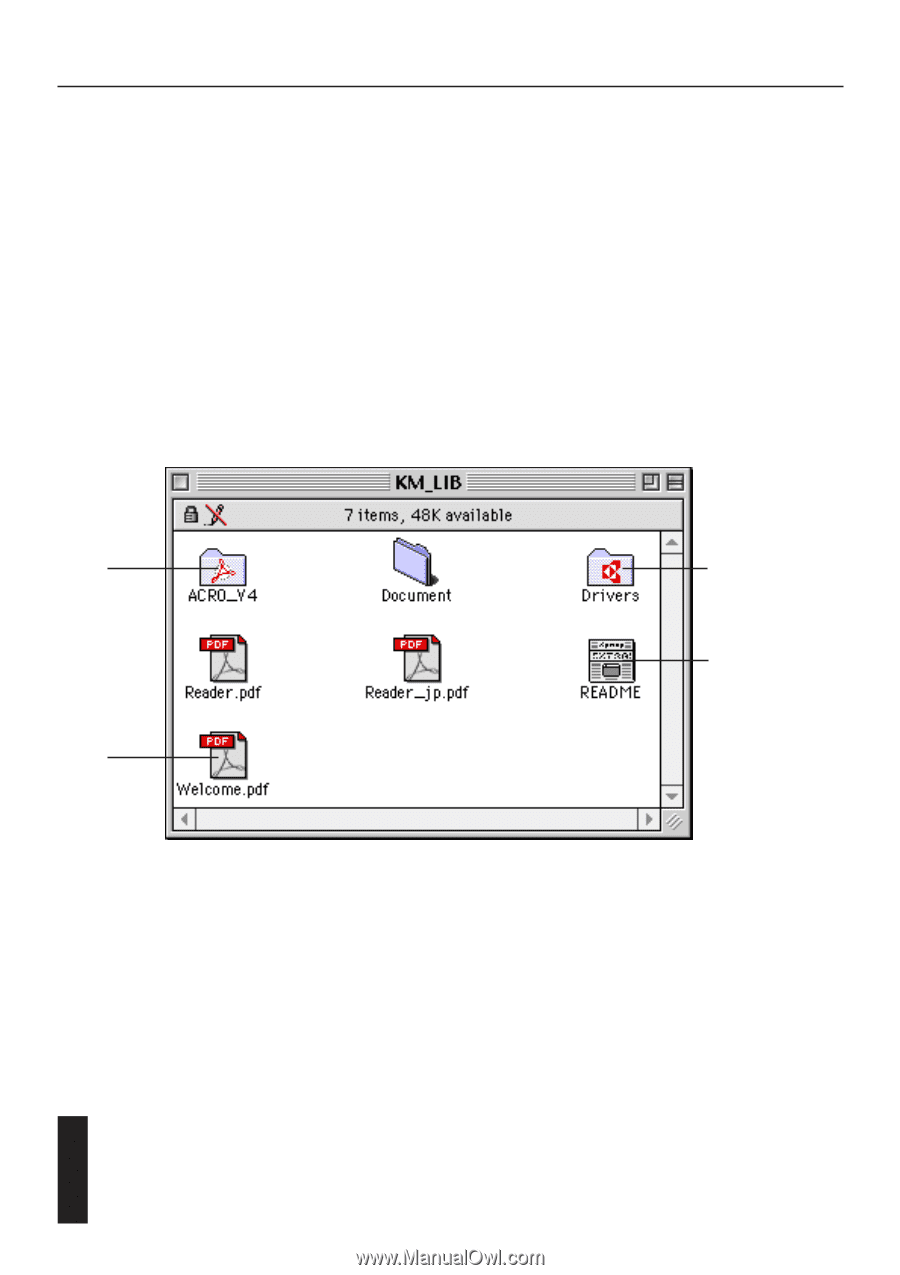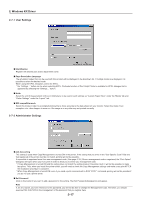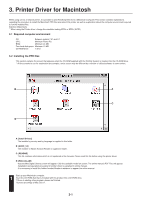Kyocera KM-5530 Printing System Q Operation Guide (Functions) - Page 94
Printer Driver for Macintosh, 3-1 Required computer environment - mita driver
 |
View all Kyocera KM-5530 manuals
Add to My Manuals
Save this manual to your list of manuals |
Page 94 highlights
3. Printer Driver for Macintosh When using unit as a network printer, it is possible to print PostScript files from a Macintosh Computer. This section contains explanations regarding the procedure to install the Macintosh PPD files and select this printer, as well as explanation about the computer environment required to run the installed files. Attention (Macintosh) * When using the Printer driver, change the emulation setting KPDL or KPDL (AUTO). 3-1 Required computer environment OS: Between system 7.61 and 9.1 CPU: Minimum Power PC RAM: Minimum 24 MB Free hard disk space: Minimum 10 MB CD-ROM drive: 1 drive 3-2 Installing the PPD files This section explains the screen that appears when the CD-ROM supplied with the Printing System is inserted into the CD-ROM drive. * All the screens to use for explanation are samples, and a screen may be different by a version of utilized software to some extent. B A C D A: [Install Drivers] The installer by country and by language is supplied in this folder. B: [ACRO_V4] The installer of Adobe Acrobat Reader is supplied in folder. C: [README] This file contains information which is not explained in the manuals. Please read this file before using the printer driver. D: [Welcome.pdf] Kyocera Mita Digital Library screen will appear. Click the available model on screen. The online manual (PDF File) will appear. Installation and operation procedure for printer driver is explained in online manual. It is necessary to install the Adobe Acrobat Reader in advance to appear the online manual. Start up your Macintosh computer. 1 Insert the CD-ROM disk that is included with this product into a CD-ROM drive. *If there is starting other program, please be finished. *Screens are things of Mac OS 9.1. 3-1