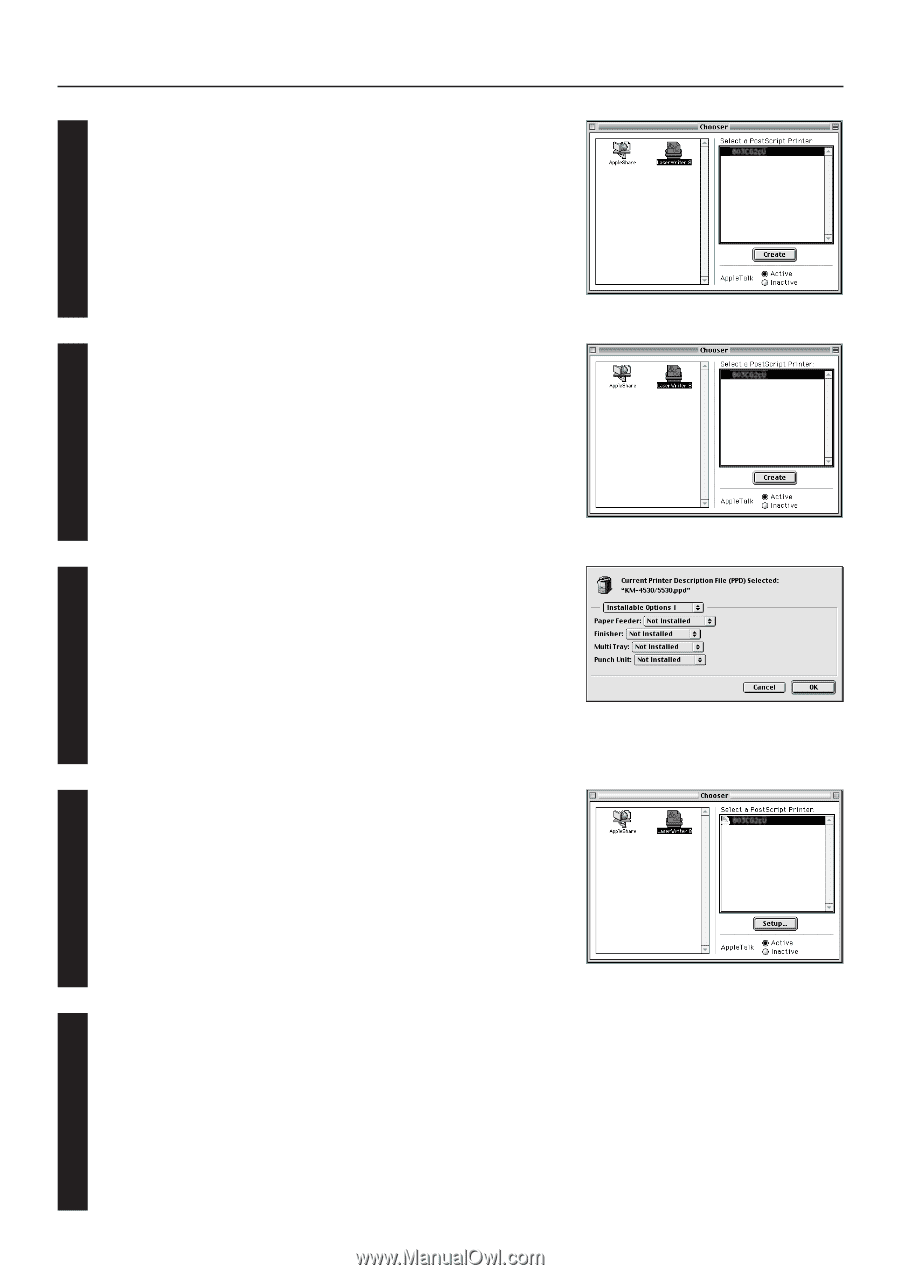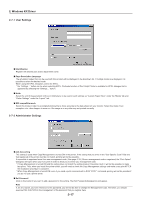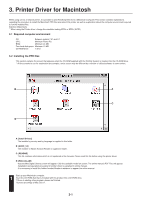Kyocera KM-5530 Printing System Q Operation Guide (Functions) - Page 96
Once you're finished with the settings, click on [OK], the chooser will be displayed
 |
View all Kyocera KM-5530 manuals
Add to My Manuals
Save this manual to your list of manuals |
Page 96 highlights
3. Printer Driver for Macintosh 8 Access the Apple Menu at the far left of the Menu of Bar and select Chooser. The Chooser will appear. Click once on the LaserWriter 8 icon. Select the name of this printer in the [Select a PostScript Printer] list and then click on 9 the [Create] button. * The name of this printer can be verified by printing out a Status Page from the printer's operation panel. A dialog box for selecting the appropriate options will appear. 10 Select the option that are currently installed in or on your printer. Once you're finished with the settings, click on [OK], the chooser will be displayed 11 again. 12 Make sure that the name of this printer is selected (highlighted) in the [Select a PostScript Printer] list and close the Chooser. Once installation is complete, a "Readme" file will appear on the desktop. Be sure to read this file as it contains important information in regard to this product. 3-3