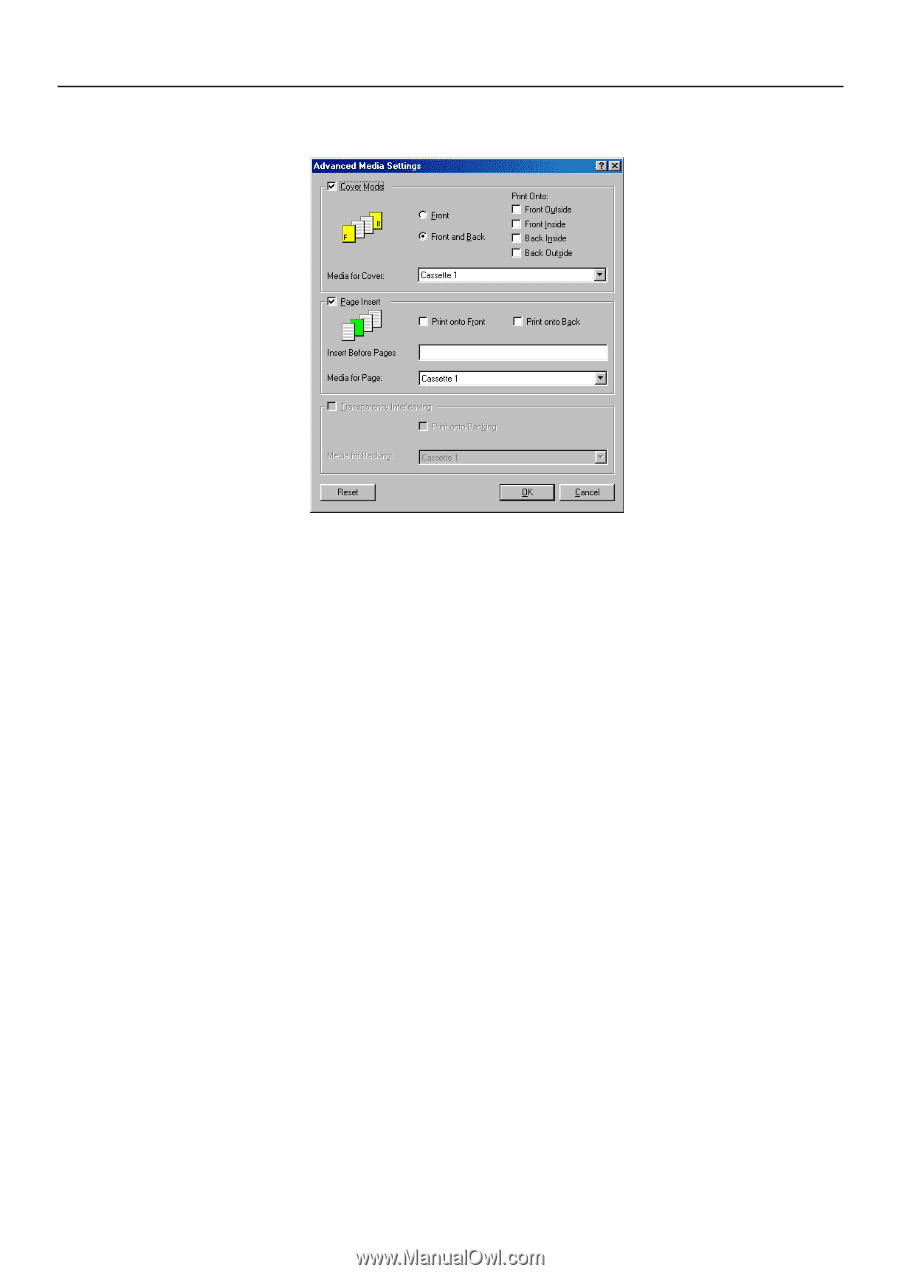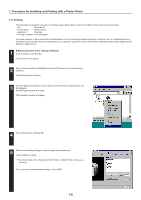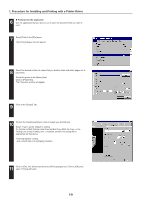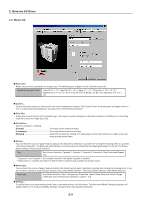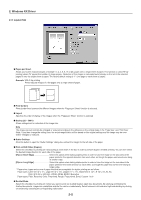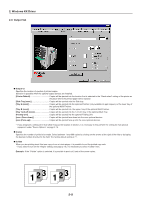Kyocera KM-5530 Printing System Q Operation Guide (Functions) - Page 79
Advanced Media Settings, Cover Mode, Insert, Transparency Interleaving
 |
View all Kyocera KM-5530 manuals
Add to My Manuals
Save this manual to your list of manuals |
Page 79 highlights
2. Windows KX Driver 2-2-2 Advanced Media Settings I Cover Mode: Allows you to add a cover page (front or front and back cover page). The paper for the cover page will be fed from the manual feed tray. Front Feeds a paper from the manual feed tray and attaches it as the front cover. Front and Back Feeds papers from the manual feed tray and attaches them as the front and back cover. Print Onto: [Front Outside To print the first page data on the Outside cover , select this. [Front Inside To print the first page data on the Inside cover, select this. [Back Outside To print the last page data on the Outside cover , select this. [Back Inside To print the last page data on the Inside cover, select this. * If this item is not checked, the cover will be blank. * If [xxxx Inside] print is selected, it is necessary to select "Print on Both Side" under "2-3 Lay out Tab " on page 2-5. I Page Insert: Allows you to Insert a page at the specified page number. Select the source tray and page number where you want to insert. [Print onto Front Feeds a paper from the manual feed tray and attaches it as the front cover. [Print onto Back Feeds a paper from the manual feed tray and attaches it as the back cover. [Insert Before Pages Specify the page number of the document where the paper is to be inserted. [Source for Page Select the tray where the paper to be inserted is stored. I Transparency Interleaving: Allows you to feed backing sheets from the specified tray and add them to Transparency sheets fed from the manual feed tray. [Print onto Backing Select this option when you also want to print on the backing sheets. [Source for Backing From the list, select the tray where the backing sheets are stored. 2-4