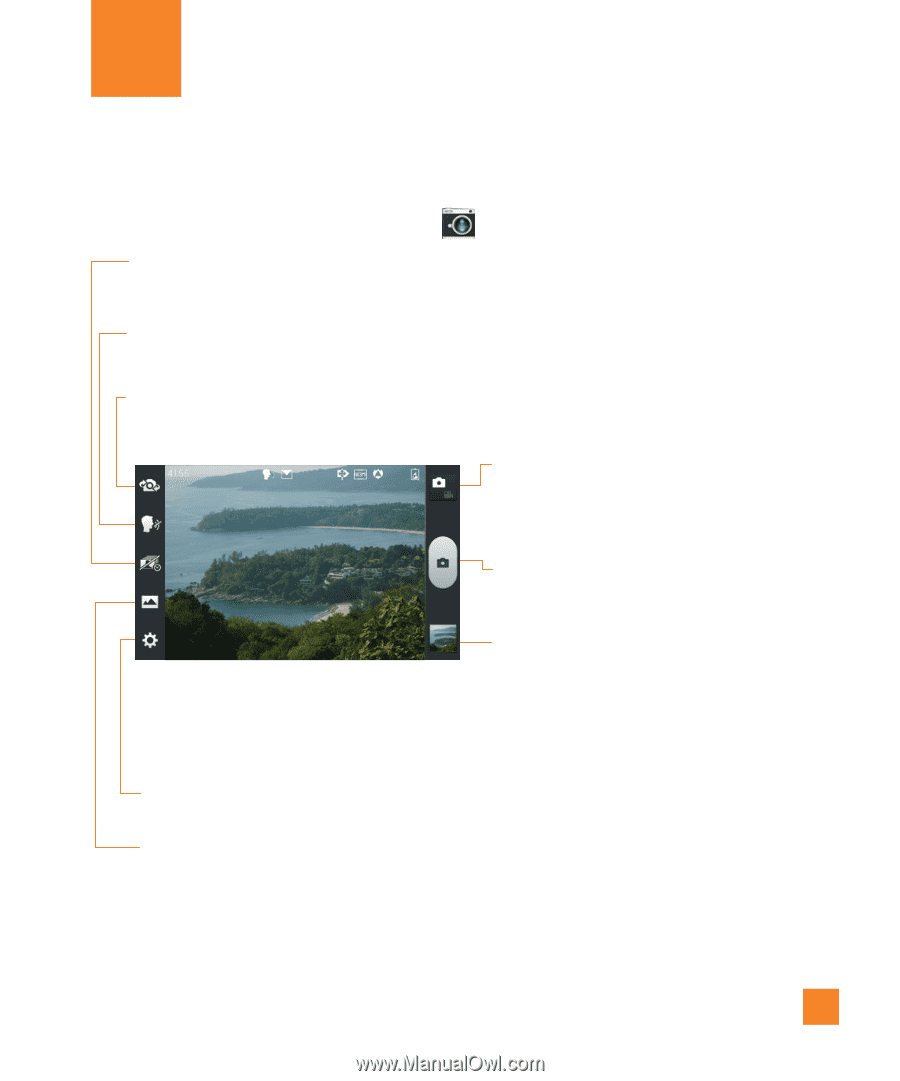LG E970 User Guide - Page 39
Camera, Getting to know the viewfinder - screen shot
 |
View all LG E970 manuals
Add to My Manuals
Save this manual to your list of manuals |
Page 39 highlights
Camera Getting to know the viewfinder To open the Camera application, tap Camera on the Home screen. Time catch shot - Allows you to capture the missing moment by taking five sequential pictures at once before the shutter key is touched. Cheese shutter - Allows you to turn on or off the voice shot. When on, you just say Cheese, Smile, Whisky, Kimchi or LG to take a photo. Swap lens - Allows you to swap between the rear camera lens and the front camera lens. Mode Switch - Tap this icon to switch between Camera mode and Video mode. Capture - Allows you to take a photo. Gallery - This enables you to access your saved photos and videos within the camera mode. Simply tap and your Gallery will appear on the screen. Settings - Tap this icon to open the settings menu. See Using the advanced settings on page 40. Shot mode - Allows you select the shot mode from Normal, HDR, Panorama, and Continuous shot. 39