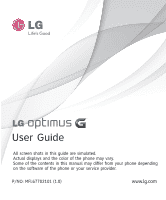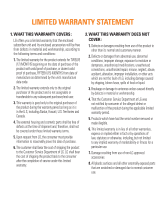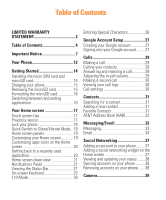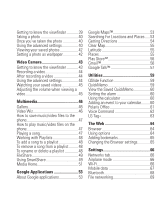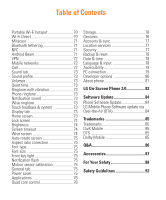LG E970 User Guide - Page 4
Table of Contents - update
 |
View all LG E970 manuals
Add to My Manuals
Save this manual to your list of manuals |
Page 4 highlights
Table of Contents LIMITED WARRANTY STATEMENT 2 Table of Contents 4 Important Notice 7 Your Phone 12 Getting Started 14 Installing the micro SIM card and microSD card 14 Charging your phone 15 Removing the microSD card 15 Formatting the microSD card 16 Switching between and exiting applications 16 Your Home screen 17 Touch screen tips 17 Proximity sensor 17 Lock your phone 18 Quick Switch to Silent/Vibrate Mode...18 Home screen panels 19 Customizing your Home screen 19 Customizing apps icons on the Home screen 20 Getting back to a recently used application 20 Home screen clean view 21 Notifications Panel 21 Viewing the Status Bar 21 On-screen Keyboard 23 123 Mode 26 Entering Special Characters 26 Google Account Setup 27 Creating your Google account 27 Signing into your Google account.........27 Calls 29 Making a call 29 Calling your contacts 29 Answering and rejecting a call 29 Adjusting the in-call volume 29 Making a second call 30 Viewing your call logs 30 Call settings 30 Contacts 31 Searching for a contact 31 Adding a new contact 31 Favorite Contacts 31 AT&T Address Book (AAB 32 Messaging/Email 33 Messaging 33 Email 34 Social Networking 37 Adding an account to your phone..........37 Adding a social networking widget on the Home screen 37 Viewing and updating your status ........38 Syncing accounts on your phone...........38 Removing accounts on your phone........38 Camera 39