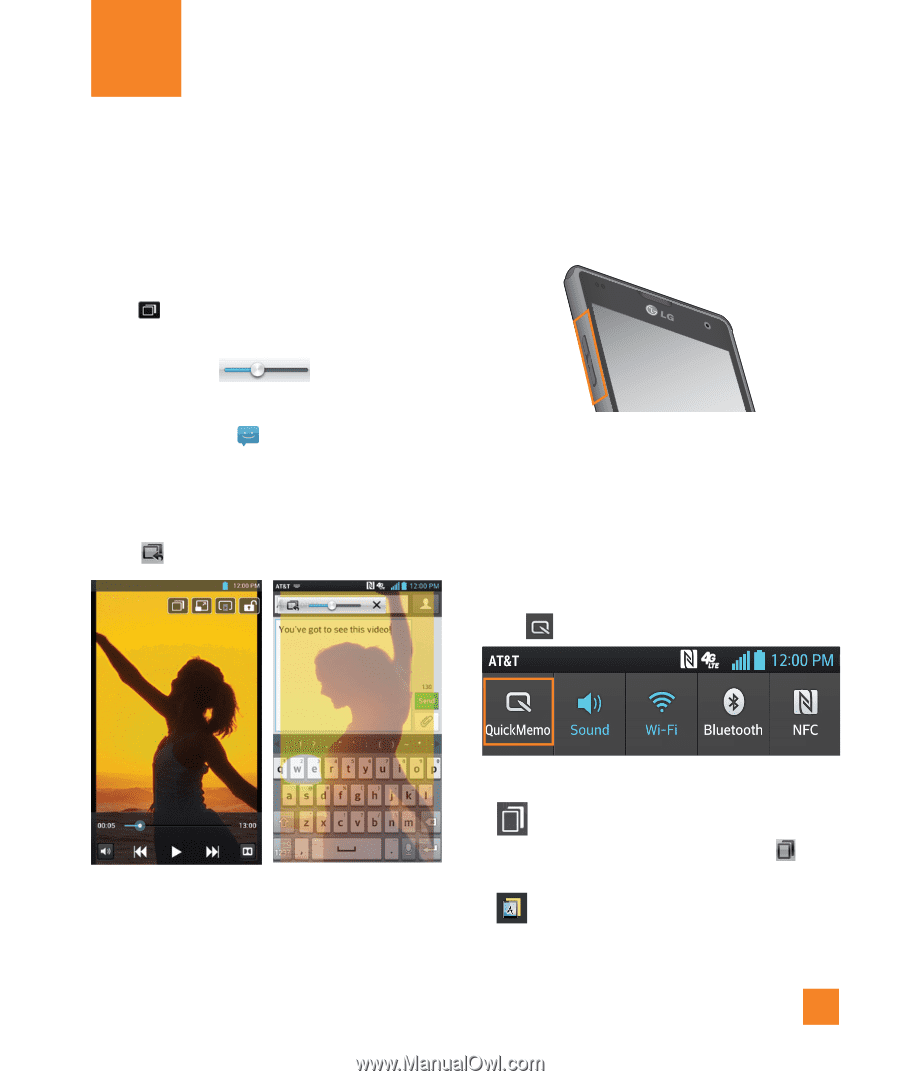LG E970 User Guide - Page 59
Utilities, QSlide Function, QuickMemo
 |
View all LG E970 manuals
Add to My Manuals
Save this manual to your list of manuals |
Page 59 highlights
Utilities QSlide Function The QSlide function enables an overlay on your phone's display for easy multitasking. 1 While watching an on-device video, tap . The video continues to play as an overlay on your phone. 2 Use the slider to adjust the transparency of the overlay. 3 Tap Messaging to send a text while in QSlide mode. You can also make a call, browse the web, or choose other phone options. 4 Tap to exit the QSlide function. You can use QuickMemo to easily and efficiently create memos during a call, with a saved picture or on the current phone screen. 1 While viewing the screen you want to capture and create a memo on, press and hold both Volume Keys at the same time for one second to access the QuickMemo feature. OR Touch and drag the Status Bar down and tap . QuickMemo The QuickMemo feature allows you to create memos and capture screen shots. 2 Create a memo using the following options: - Tap to keep the memo on top and and continue using the phone. Tap to exit the overlay mode. - Tap to select whether to use the background screen. 59