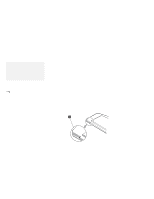Lenovo ThinkPad 380ED ThinkPad 380 and 380D User's Guide - Page 109
Increasing the Memory Capacity, the computer and expand your computer memory capacity.
 |
View all Lenovo ThinkPad 380ED manuals
Add to My Manuals
Save this manual to your list of manuals |
Page 109 highlights
Increasing the Memory Capacity Increasing the Memory Capacity Note: IC DRAM cards cannot be used with 380 or 380D computers. Increasing the memory capacity is an effective way to make programs run faster. You can increase the amount of memory in your computer by installing a dual inline memory module (DIMM), available as an option. You can insert a DIMM directly in the memory slot on the bottom of the computer and expand your computer memory capacity. Important Changing memory while your computer is in suspend mode or hibernation mode may cause permanent damage to the equipment. Make sure you turn off the computer power when changing memory. Chapter 6. Installing and Removing Options 89

Increasing the Memory Capacity
Increasing the Memory Capacity
Note:
IC DRAM cards cannot be used with
380 or 380D computers.
Increasing the memory capacity is an effective way to make
programs run faster.
You can increase the amount of memory in
your computer by installing a dual inline memory module (
DIMM
),
available as an option.
You can insert a DIMM directly in the memory slot on the bottom of
the computer and expand your computer memory capacity.
Important
Changing memory while your computer is in suspend mode or
hibernation mode may cause permanent damage to the
equipment.
Make sure you turn off the computer power when
changing memory.
Chapter 6.
Installing and Removing Options
89