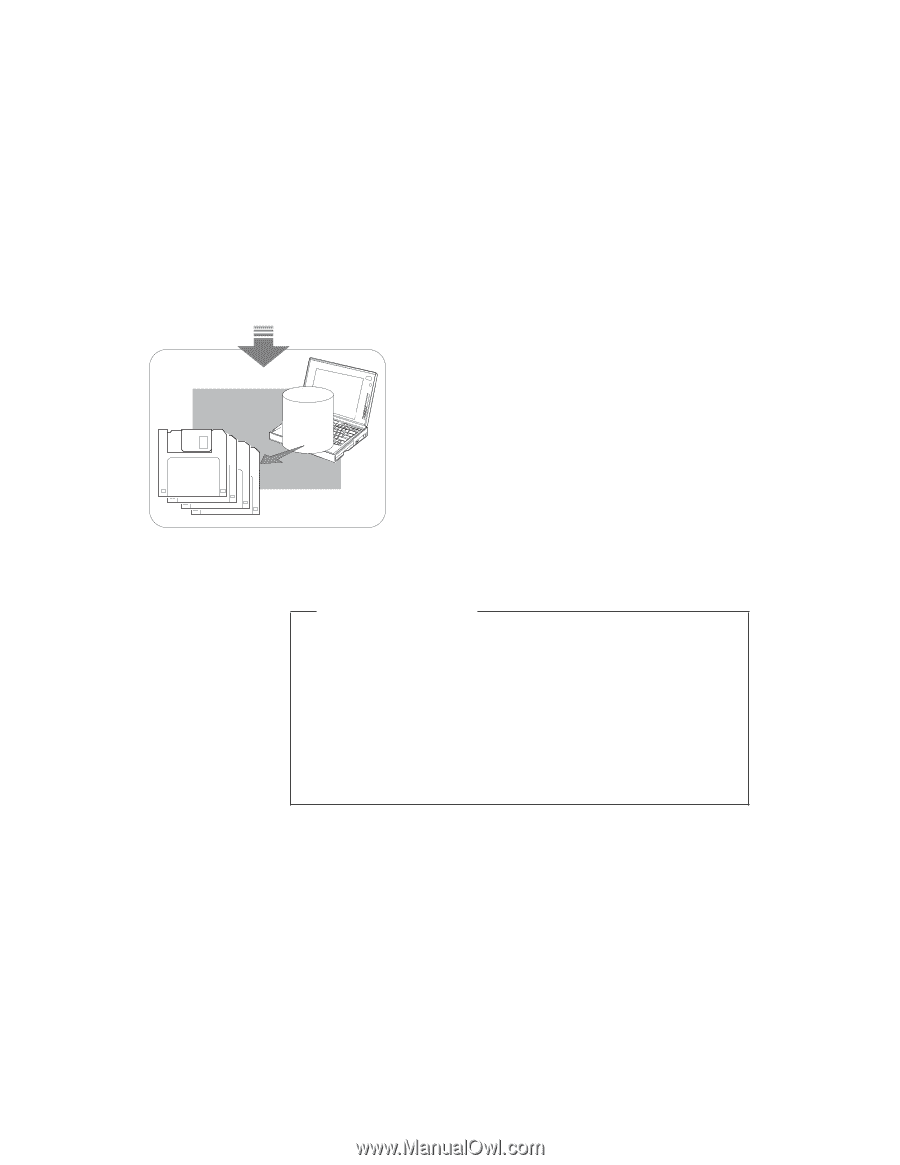Lenovo ThinkPad 380ED ThinkPad 380 and 380D User's Guide - Page 23
Getting Started, Diskette Factory, Create System Disk
 |
View all Lenovo ThinkPad 380ED manuals
Add to My Manuals
Save this manual to your list of manuals |
Page 23 highlights
Getting Started 4 Make a Backup of Your System 4 Your computer comes with the necessary software already installed for you to use the computer right out of the box. You can make a backup copy of preloaded applications and system support software. You can also know how many diskette you need for the backup at the Diskette Factory program. You can also make a backup copy of Windows 95 using Create System Disk. It tells you how many diskette you need. For your information Do you need more hard disk space? If you have already made a backup copy of all necessary software using the Diskette Factory program, you can delete any preloaded software you do not want for more free hard disk space. Click on the Diskette Factory icon; then follow the instructions on the screen. Chapter 1. Getting Started 3