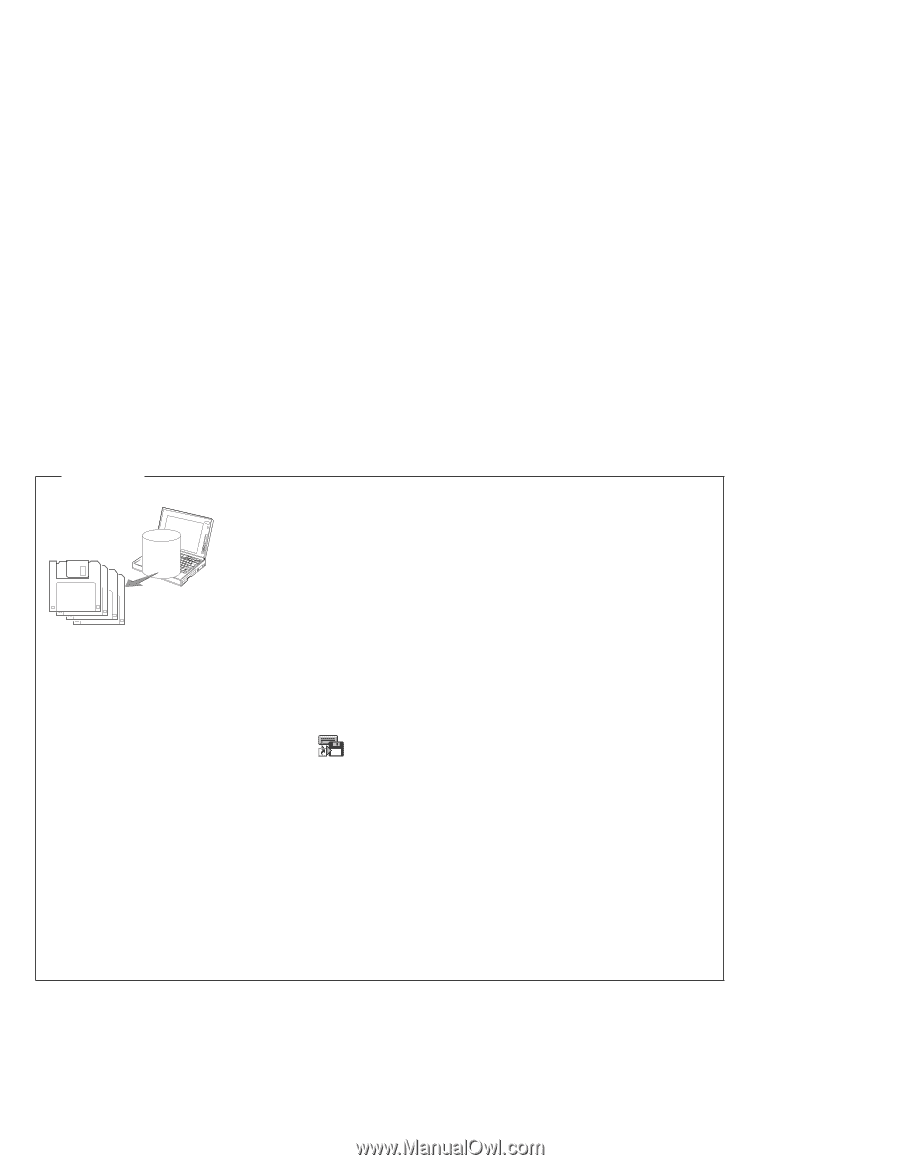Lenovo ThinkPad 380ED ThinkPad 380 and 380D User's Guide - Page 32
Do you need more hard disk space?, Diskette Factory, Important, Build, Start, Programs, Accessory
 |
View all Lenovo ThinkPad 380ED manuals
Add to My Manuals
Save this manual to your list of manuals |
Page 32 highlights
Do you need more hard disk space? Your computer did not come with the utility and device driver diskettes, and you have already made a backup copy of all necessary software using the Diskette Factory program. You can obtain more free hard disk space by deleting any preinstalled software you do not want to use. Click on the Diskette Factory icon; then follow the instructions on the screen to delete any preinstalled software. Important You should make a backup copy of the files on the hard disk drive, in case you accidentally erase preinstalled software or intentionally modify the hard disk drive. You can use the backup copy to restore your computer to the way it was at the time of purchase. You can create the device driver diskettes you need to install all necessary software, using the Diskette Factory program. You can also create the Windows 95 operating system using Create System Disk. To use the Diskette Factory: 1. Click on the Diskette Factory icon ( ) in your operating system. (The list of diskette names is shown with the number of necessary diskettes needed.) 2. Click on the diskette names you want to create; then click on Build. 3. Follow the instructions on the screen. To use the Create System Disk utility of Windows 95: 1. Click on Start. 2. Click on Programs. 3. Click on Accessory. 4. Click on System tool. 5. Click on Create System Disk. 6. Follow the instructions on the screen. 12 IBM ThinkPad 380 or 380D User's Guide