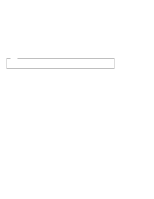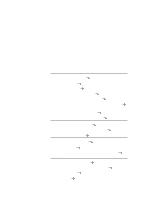Lenovo ThinkPad 380ED ThinkPad 380 and 380D User's Guide - Page 5
Where to Find Information, How to receive IBM Customer Support and Service
 |
View all Lenovo ThinkPad 380ED manuals
Add to My Manuals
Save this manual to your list of manuals |
Page 5 highlights
Where to Find Information What would you like to do with your computer? The following gives you a shortcut to where you can find information in this book. Find the topic that interests you; then follow the arrow! Setup The Basics Troubleshooting Travel and Security Setting up the computer Page 6. Installing options Chapter 6. Installing PC Cards Page 86. Using the PC Card software Page 48. Using the ThinkPad features program Page 28. Creating the backup diskettes using utility programs. Page 12. Reinstalling the operating system Chapter 7. Changing the system resource setting Appendix A. Attaching an external display Page 42. Using the infrared communication feature Using the audio feature Page 51 Page 49. Frequently asked question Page 141. Troubleshooting Page 147. How to receive IBM Customer Support and Service Page 166. Preserving battery-pack life Page 60. Using battery power-management function Using passwords Page 74. Using locks Page 83. Page 63. v