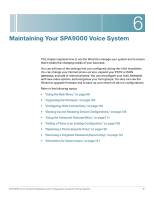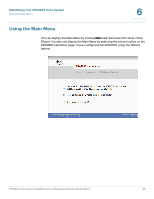Linksys SPA922 Cisco SPA9000 Voice System Using Setup Wizard Installation and - Page 100
Using the Main Menu, SPA9000 Installation
 |
UPC - 745883570836
View all Linksys SPA922 manuals
Add to My Manuals
Save this manual to your list of manuals |
Page 100 highlights
Maintaining Your SPA9000 Voice System Using the Main Menu 6 Using the Main Menu You can display the Main Menu by clicking Main near the lower left corner of the Wizard. You also can display the Main Menu by selecting the second option on the SPA9000 Installation page: I have configured the SPA9000 using the Wizard before. SPA9000 Voice System Installation and Configuration Guide for Setup Wizard 98

Maintaining Your SPA9000 Voice System
Using the Main Menu
SPA9000 Voice System Installation and Configuration Guide for Setup Wizard
98
6
Using the Main Menu
You can display the Main Menu by clicking
Main
near the lower left corner of the
Wizard. You also can display the Main Menu by selecting the second option on the
SPA9000 Installation page:
I have configured the SPA9000 using the Wizard
before.