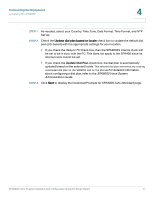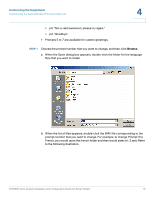Linksys SPA922 Cisco SPA9000 Voice System Using Setup Wizard Installation and - Page 76
Available, Chosen, Index, Hunt Group Name, Hunt Group Extension, Hunt Rule
 |
UPC - 745883570836
View all Linksys SPA922 manuals
Add to My Manuals
Save this manual to your list of manuals |
Page 76 highlights
Connecting the Equipment Configuring Inbound Call Routing 4 This example will define a hunt group called Sales so that inbound calls can be directed to Sales' extension. STEP 1 Check the Index check box for group 1 and then click Edit. A dialog box appears. STEP 2 Enter the hunt group information as follows: • Hunt Group Name: A group name for the corporate directory entry • Hunt Group Extension #: An extension number [can be more digits, example 500] • Hunt Rule: A method for alerting the member stations of an incoming call, with the following choices: • Simultaneously: Rings all phones at the same time • Sequentially (restart): Rings each phone individually in order; the sequence always starts with the first listed phone • Sequentially (next): Rings each phone individually in order; if a phone previously answered a call, the sequence starts with the next phone in the list. STEP 3 To add a station to the group, click an extension number in the Available list, and then click Add to move it to the Chosen list. SPA9000 Voice System Installation and Configuration Guide for Setup Wizard 74