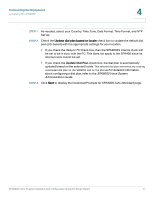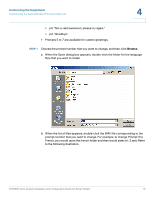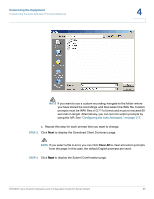Linksys SPA922 Cisco SPA9000 Voice System Using Setup Wizard Installation and - Page 78
Localizing the SPA9000, Con SPA9000 Hunt Groups
 |
UPC - 745883570836
View all Linksys SPA922 manuals
Add to My Manuals
Save this manual to your list of manuals |
Page 78 highlights
Connecting the Equipment Localizing the SPA9000 4 Localizing the SPA9000 The Localization page appears after you click the Next button to display the Configure SPA9000 Hunt Groups page. You can localize the SPA9000 by selecting your country, time zone, preferred date and time formats, and NTP server. The SPA9000 will update the dial plan and the Auto Attendant prompts based on the selected country. • Phones get the time settings from the SPA9000. The SPA9000 may get its time settings from multiple sources: its internal clock, the specified NTP server, or the service providers (including SPA400 devices). • When the SPA9000 is offline (not subscribed to a service provider, with no specified NTP server or no connection to a specified NTP server), the internal clock is used. • When there is an NTP server and one or more service providers, the source that provided the time most recently is used as the time source. Usually, this source is the service provider because the time is updated whenever the SPA9000 re-registers with the service provider (order of minutes). The NTP server time update occurs less frequently (order of hours). • When there is a SPA400, the time source is the designated NTP server. The NTP server set on the localization page applies to both SPA9000 and SPA400. SPA9000 Voice System Installation and Configuration Guide for Setup Wizard 76