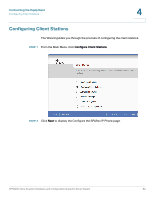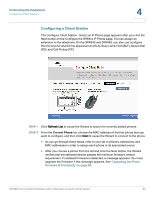Linksys SPA922 Cisco SPA9000 Voice System Using Setup Wizard Installation and - Page 89
Red Fast Blink: Ringing, Sales1 or Sales2.
 |
UPC - 745883570836
View all Linksys SPA922 manuals
Add to My Manuals
Save this manual to your list of manuals |
Page 89 highlights
Connecting the Equipment Configuring Client Stations 4 STEP 4 As needed, configure each Line button (numbered Line 1, Line 2, Line 3, and so on, depending on the phone model). • SLA: For a Shared Line Appearance, choose a station from the drop-down list. Do not check any of the check boxes on the right side of the page. Refer to the following illustration and description. In this example, a station is configured with the name Sales2. Line 2 is configured with a Shared Line Appearance for a station named Sales1. After these settings are submitted, the button will display the name of the selected station, Sales1. When an incoming call is directed to Sales1, both phones will ring, and Line 2 on Sales2 will flash red. The user at Sales1 can answer the call normally, or the user at Sales2 can answer the call by pressing the Line 2 button. If the call is answered and put on hold, it can be resumed from either Sales1 or Sales2. • BLF: For a a Busy Lamp Field button, choose a station from the drop-down list, and check the BLF box. • A Busy Lamp Field button is used to monitor calls on another station. The button displays the name of the station that is being monitored. The LED indicates the line status: - Red: Busy - Red Fast Blink: Ringing - Amber: Failed to subscribe (received 4xx response) - Amber Slow Blink: Undefined (may be no response to subscribe, or BLF not specified) • To enable Call Pickup for the line, check the CP box. The user can press the button to answer a call that is ringing on the other station. NOTE Call Pickup is available only if BLF also is enabled. SPA9000 Voice System Installation and Configuration Guide for Setup Wizard 87