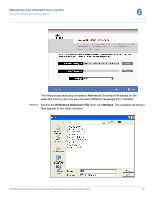Linksys SPA922 Cisco SPA9000 Voice System Using Setup Wizard Installation and - Page 134
Language, Select the language from
 |
UPC - 745883570836
View all Linksys SPA922 manuals
Add to My Manuals
Save this manual to your list of manuals |
Page 134 highlights
Maintaining Your SPA9000 Voice System Using the Advanced Features Menu 6 STEP 9 Click the file that you want, and then click Open. To choose the appropriate file, look for the language code at the beginning of the file name (based on ISO-639-1): de German da Danish en English es Spanish fr French it Italian nl Dutch pt Portuguese sv Swedish STEP 10 Click the file that you want, and then click Open. The selected file appears on the page. STEP 11 Select the language from the Language drop-down list. STEP 12 Click Next to display the Submit Confirmation page. SPA9000 Voice System Installation and Configuration Guide for Setup Wizard 132

Maintaining Your SPA9000 Voice System
Using the Advanced Features Menu
SPA9000 Voice System Installation and Configuration Guide for Setup Wizard
132
6
STEP 9
Click the file that you want, and then click
Open
.
To choose the appropriate file, look for the language code at the beginning of the
file name (based on ISO-639-1):
STEP 10
Click the file that you want, and then click
Open
. The selected file appears on the
page.
STEP 11
Select the language from the
Language
drop-down list.
STEP 12
Click
Next
to display the Submit Confirmation page.
de
German
da
Danish
en
English
es
Spanish
fr
French
it
Italian
nl
Dutch
pt
Portuguese
sv
Swedish