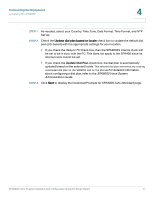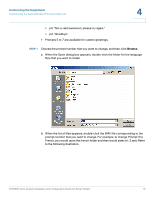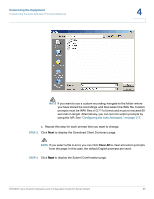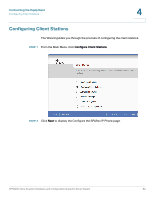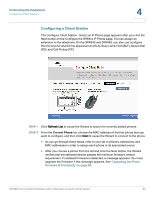Linksys SPA922 Cisco SPA9000 Voice System Using Setup Wizard Installation and - Page 82
Clear All, STEP 2
 |
UPC - 745883570836
View all Linksys SPA922 manuals
Add to My Manuals
Save this manual to your list of manuals |
Page 82 highlights
Connecting the Equipment Customizing the Auto Attendant Prompts (Optional) 4 NOTE If you want to use a custom recording, navigate to the folder where you have stored the recordings, and then select the WAV file. Custom prompts must be WAV files in G.711u format and must not exceed 60 seconds in length. Alternatively, you can record custom prompts by using the IVR. See "Configuring the Auto Attendant," on page 117. c. Repeat this step for each prompt that you want to change. STEP 2 Click Next to display the Download Client Dictionary page. NOTE If you select a file in error, you can click Clear All to clear all custom prompts from the page. In this case, the default English prompts are used. STEP 3 Click Next to display the Submit Confirmation page. SPA9000 Voice System Installation and Configuration Guide for Setup Wizard 80