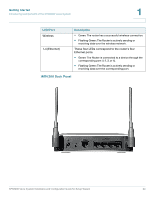Linksys SPA922 Cisco SPA9000 Voice System Using Setup Wizard Installation and - Page 28
SLM224P Front Panel
 |
UPC - 745883570836
View all Linksys SPA922 manuals
Add to My Manuals
Save this manual to your list of manuals |
Page 28 highlights
Getting Started Introducing Components of the SPA9000 Voice System SLM224P Front Panel 1 LED/Port SYSTEM LINK/ACT (1-24) POE (1-6, 13-18) 100M (7-12, 19-24) LINK/ACT (G1-G2) GIGABIT (G1-G2) RESET Description • Green: Power is being supplied to the switch. • Solid Amber: The switch is performing the Power-On Self Test (POST). • Green: The switch has a functional 10/100 Mbps network link through the corresponding port with an attached device. • Flashing: The switch is actively sending or receiving data over the corresponding port. • Flashing Amber: Power is being supplied to an attached powered device (PD) on the corresponding port (1 through 6, 13 through 18). • Amber: The switch has a functional 100 Mbps connection on the corresponding port (7 through 12, 19 through 24) with an attached device. • Green: Lights up to indicate a functional 10/100/1000 Mbps network link through the corresponding port (G1 through G2) with an attached device. • Flashing Green: The switch is actively sending or receiving data over the corresponding port. • Amber: The switch has a functional 1000 Mbps connection on the corresponding port with an attached device. • To reboot the switch, press and hold the Reset button for approximately five seconds. • To reset the Switch settings to the factory defaults, press and hold the Reset Button for approximately ten seconds. SPA9000 Voice System Installation and Configuration Guide for Setup Wizard 26