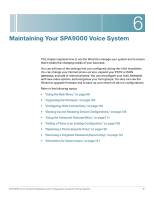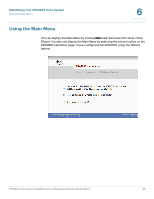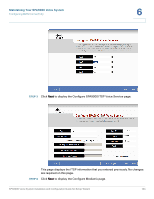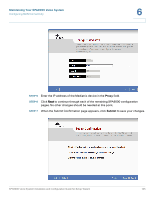Linksys SPA922 Cisco SPA9000 Voice System Using Setup Wizard Installation and - Page 103
From the Main Menu, choose, STEP 1
 |
UPC - 745883570836
View all Linksys SPA922 manuals
Add to My Manuals
Save this manual to your list of manuals |
Page 103 highlights
Maintaining Your SPA9000 Voice System Upgrading the Firmware 6 STEP 1 From the Main Menu, choose Firmware Upgrade, and then click Next. STEP 2 If you have SPA400 devices in the network, click Yes when the Do you have SPA400 devices message appears. If not, click No. STEP 3 Wait while the Wizard displays progress messages and discovers the SPA400 devices. STEP 4 From the Device drop-down list, choose one device to upgrade or choose All devices. STEP 5 Click Next. STEP 6 Wait while the Wizard displays progress messages and retrieves the latest configuration information. The Firmware Upgrade for Devices page identifies the current firmware version and the version that is available in the Wizard files. SPA9000 Voice System Installation and Configuration Guide for Setup Wizard 101