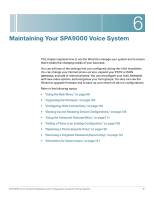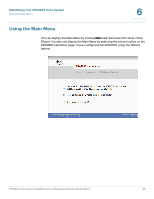Linksys SPA922 Cisco SPA9000 Voice System Using Setup Wizard Installation and - Page 98
Testing Your SPA9000 Voice System
 |
UPC - 745883570836
View all Linksys SPA922 manuals
Add to My Manuals
Save this manual to your list of manuals |
Page 98 highlights
5 Testing Your SPA9000 Voice System Verify that you can successfully perform the following tasks in order to complete your installation. NOTE Refer to the SPA IP Phone User Guide for more information about placing calls from your phone. STEP 1 Make and answer extension-to-extension calls. For example, use station 21 to place a call to station 22. STEP 2 Make outbound calls. Remember to start the dial sequence with an appropriate steering digit. Perform these tests for all configured steering digits. STEP 3 Dial a local 7-digit number, such as 555-1212. STEP 4 Dial a 10-digit number, such as 361-555-1212. STEP 5 Dial a 10-digit number, prefaced with a 1, such as 1-361-555-1212. STEP 6 Dial directory services, such as 411. STEP 7 Answer inbound calls. STEP 8 Access voice mail. Congratulations! You have now completed basic testing of your SPA9000 Voice System. SPA9000 Voice System Installation and Configuration Guide for Setup Wizard 96