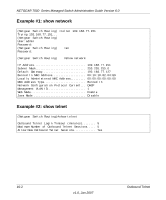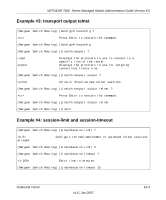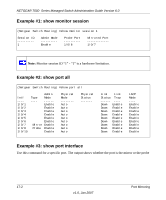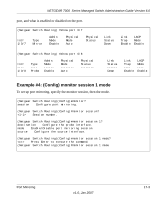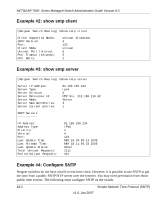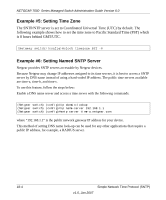Netgear GSM7248v1 GSM7224 Administration manual - Page 115
Example #4: (Config) monitor session 1 mode, port, and what is enabled or disabled on the port.
 |
View all Netgear GSM7248v1 manuals
Add to My Manuals
Save this manual to your list of manuals |
Page 115 highlights
NETGEAR 7000 Series Managed Switch Administration Guide Version 6.0 port, and what is enabled or disabled on the port. (Netgear Switch Routing) #show port 0/7 Intf 1/0/7 Type Mirror Admin Mode Enable Physical Mode Auto Physical Status Link Status Down Link LACP Trap Mode Enable Enable (Netgear Switch Routing) #show port 0/8 Intf ---1/0/8 Type ---Probe Admin Mode -----Enable Physical Mode -------Auto Physical Status -------- Link Status -----Down Link Trap ---Enable LACP Mode ---Enable Example #4: (Config) monitor session 1 mode To set up port mirroring, specify the monitor session, then the mode. (Netgear Switch Routing)(Config)#monitor? session Configure port mirroring. (Netgear Switch Routing)(Config)#monitor session? Session number. (Netgear Switch Routing)(Config)#monitor session 1? destination Configure the probe interface. mode Enable/Disable port mirroring session. source Configure the source interface. (Netgear Switch Routing)(Config)#monitor session 1 mode? Press Enter to execute the command. (Netgear Switch Routing)(Config)#monitor session 1 mode Port Mirroring v1.0, Jan 2007 17-3