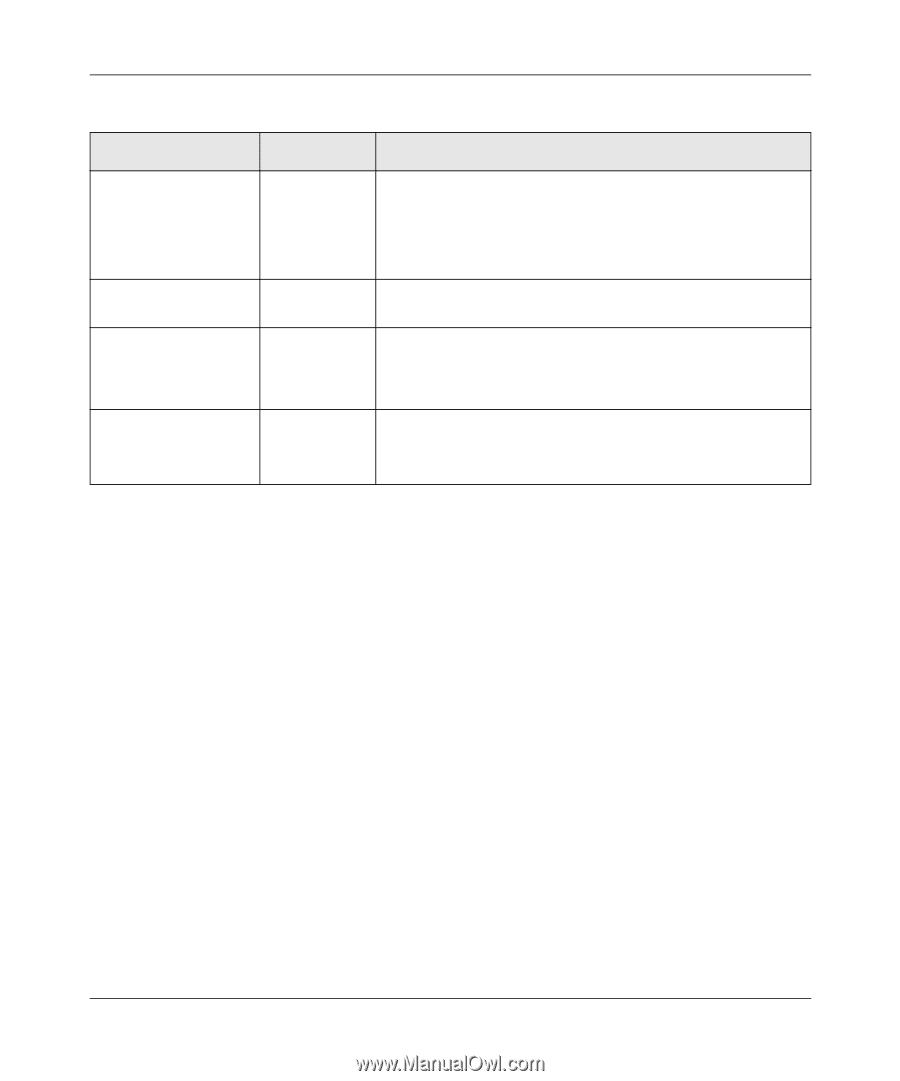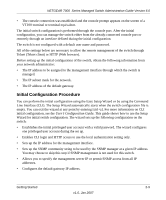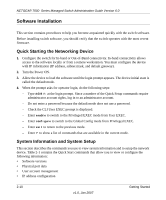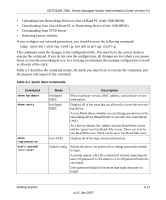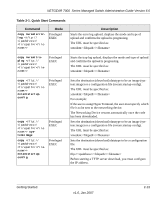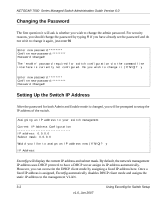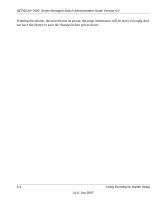Netgear GSM7248v1 GSM7224 Administration manual - Page 30
or cold boot, rations made to the networking device.
 |
View all Netgear GSM7248v1 manuals
Add to My Manuals
Save this manual to your list of manuals |
Page 30 highlights
NETGEAR 7000 Series Managed Switch Administration Guide Version 6.0 Table 2-1. Quick Start Commands Command Mode copy system:image Privileged EXEC clear config Privileged EXEC copy system:running-config nvram:startupconfig Privileged EXEC reload (or cold boot Privileged the networking device) EXEC Description Sets the destination (download) datatype to be an image. The URL must be specified as: tftp://// The system:image option downloads the code file. Enter yes when the prompt asks if you want to clear all the configurations made to the networking device. Enter yes when the prompt asks if you want to save the configurations made to the networking device. Enter yes when the prompt asks if you want to reset the system. You can reset the networking device or cold boot the networking device. Both work effectively. 2-14 v1.0, Jan 2007 Getting Started