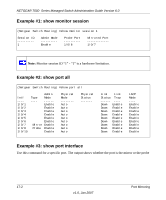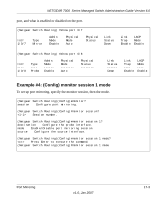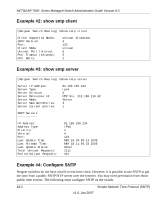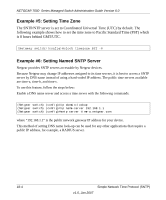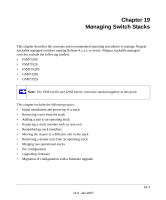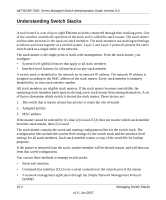Netgear GSM7248v1 GSM7224 Administration manual - Page 118
Example #2: show sntp client, Example #4: Con SNTP
 |
View all Netgear GSM7248v1 manuals
Add to My Manuals
Save this manual to your list of manuals |
Page 118 highlights
NETGEAR 7000 Series Managed Switch Administration Guide Version 6.0 Example #2: show sntp client (Netgear Switch Routing) #show sntp client Client Supported Modes: SNTP Version: Port: Client Mode: Unicast Poll Interval: Poll Timeout (seconds): Poll Retry: unicast broadcast 4 123 unicast 6 5 1 Example #3: show sntp server (Netgear Switch Routing) #show sntp server Server IP Address: Server Type: Server Stratum: Server Reference Id: Server Mode: Server Maximum Entries: Server Current Entries: 81.169.155.234 ipv4 3 NTP Srv: 212.186.110.32 Server 3 1 SNTP Servers IP Address: Address Type: Priority: Version: Port: Last Update Time: Last Attempt Time: Last Update Status: Total Unicast Requests: Failed Unicast Requests: 81.169.155.234 IPV4 1 4 123 MAY 18 04:59:13 2005 MAY 18 11:59:33 2005 Other 1111 361 Example #4: Configure SNTP Netgear switches do not have a built-in real-time clock. However, it is possible to use SNTP to get the time from a public SNTP/NTP server over the Internet. You may need permission from those public time servers. The following steps configure SNTP on the switch: 18-2 Simple Network Time Protocol (SNTP) v1.0, Jan 2007