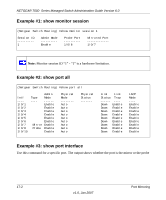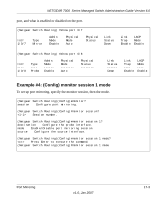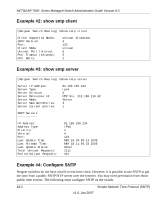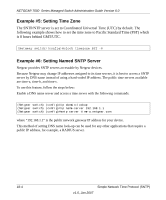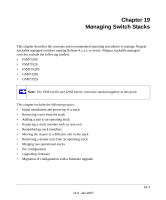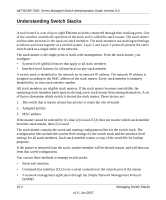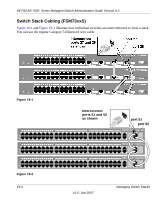Netgear GSM7248v1 GSM7224 Administration manual - Page 119
After configuring the IP address, enable SNTP client mode. The client mode may be either
 |
View all Netgear GSM7248v1 manuals
Add to My Manuals
Save this manual to your list of manuals |
Page 119 highlights
NETGEAR 7000 Series Managed Switch Administration Guide Version 6.0 1. Configure the SNTP server IP address. The IP address can be either from the public NTP server or your own. You can search the Internet to locate the public server. The servers available could be listed in domain-name format instead of address format. In that case, use the ping command on the PC to find the server's IP address. The following example configures the SNTP server IP address to 208.14.208.19. (Netgear Switch) (Config)#sntp server 208.14.208.19 2. After configuring the IP address, enable SNTP client mode. The client mode may be either broadcast mode or unicast mode. If the NTP server is not your own, you must use unicast mode. (Netgear Switch) (Config)#sntp client mode unicast 3. Once enabled, the client will wait for the polling interval to send the query to the server. The default value is approximately one minute. After this period, issue the show command to confirm the time has been received. The time will be used in all logging messages. (Netgear Switch) #show sntp server Server IP Address: 208.14.208.19 Server Type: ipv4 Server Stratum: 4 Server Reference Id: NTP Srv: 208.14.208.3 Server Mode: Server Server Maximum Entries: 3 Server Current Entries: 1 SNTP Servers ------------ IP Address: 208.14.208.19 Address Type: IPV4 Priority: 1 Version: 4 Port: 123 Last Update Time: Mar 26 03:36:09 2006 Last Attempt Time: Mar 26 03:36:09 2006 Last Update Status: Success Total Unicast Requests: 2 Failed Unicast Requests: 0 Simple Network Time Protocol (SNTP) v1.0, Jan 2007 18-3