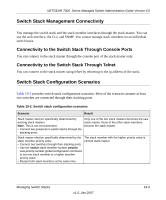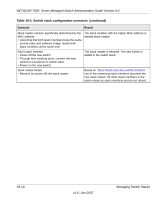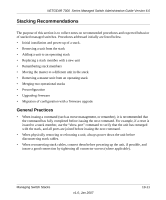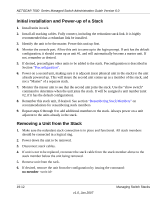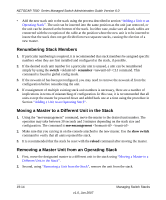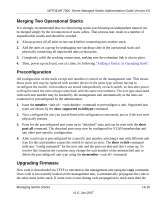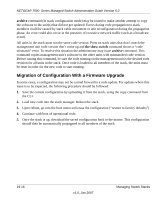Netgear GSM7248v1 GSM7224 Administration manual - Page 131
Stacking Recommendations, General Practices
 |
View all Netgear GSM7248v1 manuals
Add to My Manuals
Save this manual to your list of manuals |
Page 131 highlights
NETGEAR 7000 Series Managed Switch Administration Guide Version 6.0 Stacking Recommendations The purpose of this section is to collect notes on recommended procedures and expected behavior of stacked managed switches. Procedures addressed initially are listed below. • Initial installation and power-up of a stack. • Removing a unit from the stack • Adding a unit to an operating stack • Replacing a stack member with a new unit • Renumbering stack members • Moving the master to a different unit in the stack • Removing a master unit from an operating stack • Merging two operational stacks • Preconfiguration • Upgrading firmware • Migration of configuration with a firmware upgrade General Practices • When issuing a command (such as move management, or renumber), it is recommended that the command has fully completed before issuing the next command. For example, if a reset is issued to a stack member, use the "show port" command to verify that the unit has remerged with the stack, and all ports are joined before issuing the next command. • When physically removing or relocating a unit, always power down the unit before disconnecting stack cables. • When reconnecting stack cables, connect them before powering up the unit, if possible, and insure a good connection by tightening all connector screws (where applicable). Managing Switch Stacks v1.0, Jan 2007 19-11