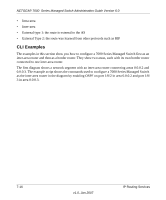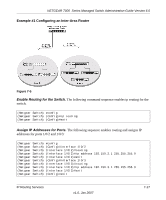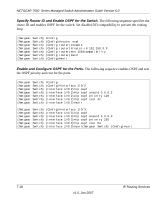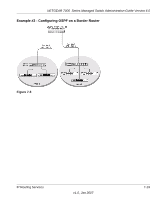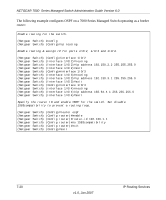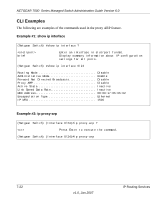Netgear GSM7248v1 GSM7224 Administration manual - Page 64
Specify Router ID and Enable OSPF for the Switch., Enable and Con OSPF for the Ports.
 |
View all Netgear GSM7248v1 manuals
Add to My Manuals
Save this manual to your list of manuals |
Page 64 highlights
NETGEAR 7000 Series Managed Switch Administration Guide Version 6.0 Specify Router ID and Enable OSPF for the Switch. The following sequence specifies the router ID and enables OSPF for the switch. Set disable1583 compatibility to prevent the routing loop. (Netgear Switch) #config (Netgear Switch) (Config)#router ospf (Netgear Switch) (Config router)#enable (Netgear Switch) (Config router)#router-id 192.150.9.9 (Netgear Switch) (Config router)#no 1583compatibility (Netgear Switch) (Config router)#exit (Netgear Switch) (Config)#exit Enable and Configure OSPF for the Ports. The following sequence enables OSPF and sets the OSPF priority and cost for the ports. (Netgear Switch) #config (Netgear Switch) (Config)#interface 1/0/2 (Netgear Switch) (Interface 1/0/2)#ip ospf (Netgear Switch) (Interface 1/0/2)#ip ospf areaid 0.0.0.2 (Netgear Switch) (Interface 1/0/2)#ip ospf priority 128 (Netgear Switch) (Interface 1/0/2)#ip ospf cost 32 (Netgear Switch) (Interface 1/0/2)#exit (Netgear Switch) (Config)#interface 1/0/3 (Netgear Switch) (Interface 1/0/3)#ip ospf (Netgear Switch) (Interface 1/0/3)#ip ospf areaid 0.0.0.3 (Netgear Switch) (Interface 1/0/3)#ip ospf priority 255 (Netgear Switch) (Interface 1/0/3)#ip ospf cost 64 (Netgear Switch) (Interface 1/0/3)#exit(Netgear Switch) (Config)#exit 7-18 v1.0, Jan 2007 IP Routing Services