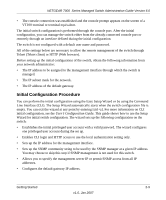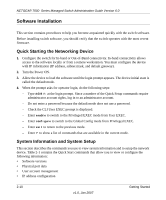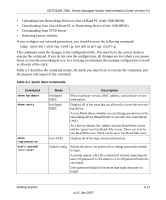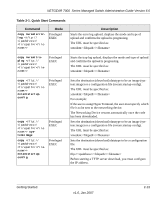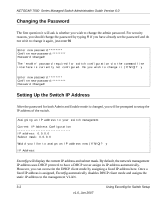Netgear GSM7248v1 GSM7224 Administration manual - Page 28
Table 2-1. Quick Start Commands, Command, Description
 |
View all Netgear GSM7248v1 manuals
Add to My Manuals
Save this manual to your list of manuals |
Page 28 highlights
NETGEAR 7000 Series Managed Switch Administration Guide Version 6.0 Table 2-1. Quick Start Commands Command copy system:running-config nvram:startupconfig Mode Privileged EXEC logout show network User EXEC Privileged EXEC User EXEC network parms [gateway] Privileged EXEC copy nvram:startup-config Privileged EXEC Description Saves passwords and all other changes to the device. If you do not save the configuration, all changes are lost when you power down or reset the networking device. In a stacking environment, the running configuration is saved in all units of the stack. Logs the user out of the networking device. Displays the following network configuration information: • IP Address - IP Address of the interface (default: 0.0.0.0) • Subnet Mask - IP Subnet Mask for the interface (default: 0.0.0.0) • Default Gateway - The default Gateway for this interface (default: 0.0.0.0) • Burned in MAC Address - The Burned in MAC Address used for in-band connectivity • Locally Administered MAC Address - Can be configured to allow a locally administered MAC address • MAC Address Type - Specifies which MAC address should be used for in-band connectivity • Network Configurations Protocol Current - Indicates which network protocol is being used (default: none) • Management VLAN Id - Specifies VLAN id • Web Mode - Indicates whether HTTP/Web is enabled. • Java Mode - Indicates whether java mode is enabled. Sets the IP address, subnet mask and gateway of the router. The IP address and the gateway must be on the same subnet. IP address range is from 0.0.0.0 to 255.255.255.255. Starts the configuration file upload, displays the mode and type of upload and confirms the upload is progressing. The URL must be specified as: xmodem:/ For example: If the user is using HyperTerminal, the user must specify where the file is going to be received by the PC. 2-12 v1.0, Jan 2007 Getting Started