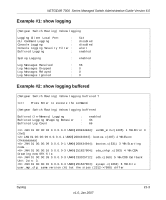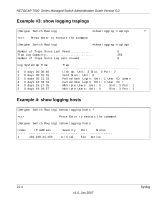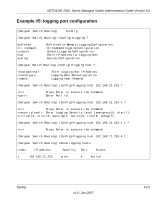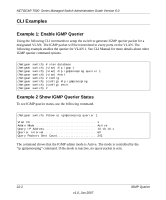Netgear GSM7248v1 GSM7224 Administration manual - Page 148
CLI Examples, Example 1: Enable IGMP Querier, IGMP querier command options.
 |
View all Netgear GSM7248v1 manuals
Add to My Manuals
Save this manual to your list of manuals |
Page 148 highlights
NETGEAR 7000 Series Managed Switch Administration Guide Version 6.0 CLI Examples Example 1: Enable IGMP Querier Using the following CLI commands to setup the switch to generate IGMP querier packet for a designated VLAN. The IGMP packet will be transmitted to every ports on the VLAN. The following example enables the querier for VLAN 1. See CLI Manual for more details about other IGMP querier command options. (Netgear switch) # vlan database (Netgear switch) (vlan) #ip igmp 1 (Netgear switch) (vlan) #ip igmpsnooping querier 1 (Netgear switch) (vlan) #exit (Netgear switch) # config (Netgear switch) (config) #ip igmpsnooping (Netgear switch) (config) #exit (Netgear switch) # Example 2 Show IGMP Querier Status To see IGMP querier status, use the following command. (Netgear switch) #show ip igmpsnooping querier 1 Vlan ID 1 Admin Mode Active Query IP Address 10.10.10.1 Querier Interval 60 Query Packets Sent Count 242 The command shows that the IGMP admin mode is Active. The mode is controlled by the "ip igmpsnooping" command. If the mode is inactive, no query packet is sent. 22-2 v1.0, Jan 2007 IGMP Querier