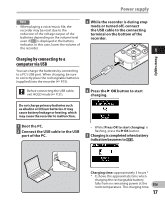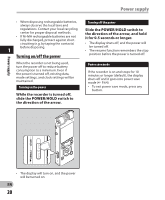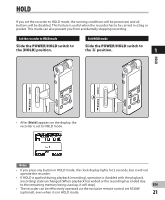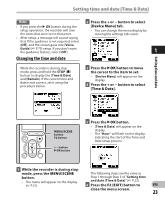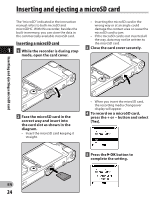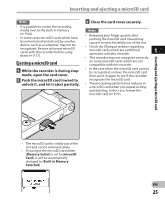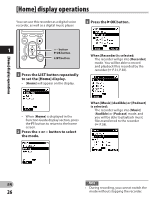Olympus DM-620 DM-620 Detailed Instructions (English) - Page 21
Slide the, switch to, position., position. - remote
 |
View all Olympus DM-620 manuals
Add to My Manuals
Save this manual to your list of manuals |
Page 21 highlights
HOLD If you set the recorder to HOLD mode, the running conditions will be preserved, and all buttons will be disabled. This feature is useful when the recorder has to be carried in a bag or pocket. This mode can also prevent you from accidentally stopping recording. Set the recorder to HOLD mode Exit HOLD mode Slide the POWER/HOLD switch to Slide the POWER/HOLD switch to the [HOLD] position. the A position. 1 HOLD • After [Hold] appears on the display, the recorder is set to HOLD mode. Notes • If you press any button in HOLD mode, the clock display lights for 2 seconds, but it will not operate the recorder. • If HOLD is applied during playback (recording), operation is disabled with the playback (recording) state unchanged (When playback has ended or the recording has ended due to the remaining memory being used up, it will stop). EN • The recorder can be effectively operated via the exclusive remote control set RS30W (optional), even when it is in HOLD mode. 21