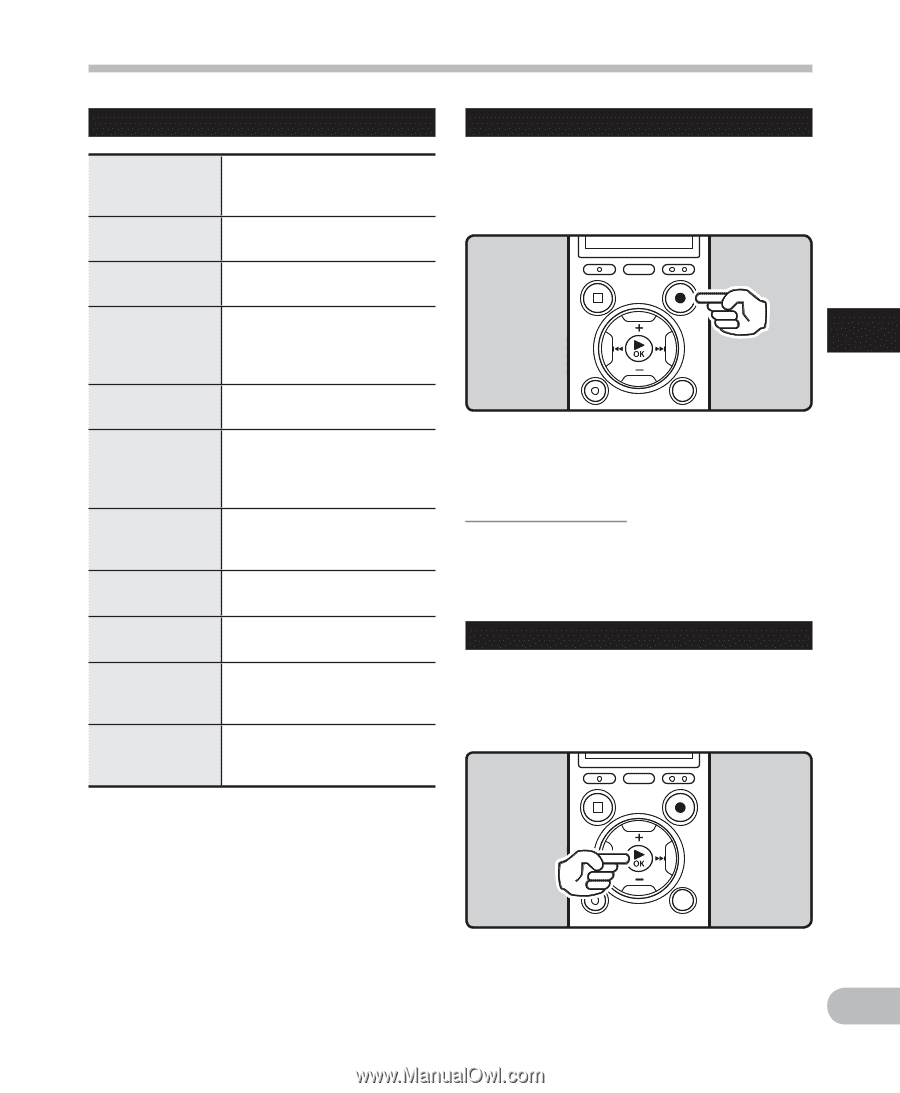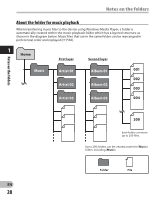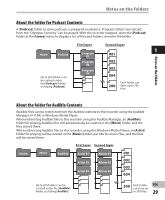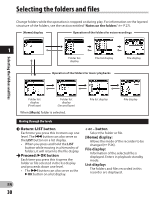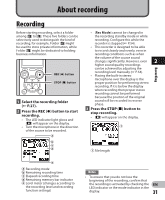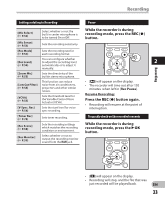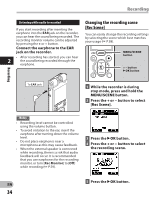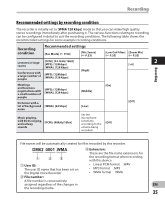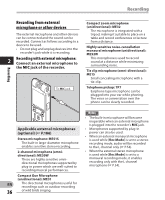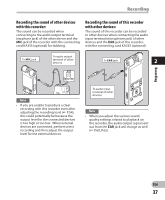Olympus DM-620 DM-620 Detailed Instructions (English) - Page 33
While the recorder is during, recording mode, press the, button., Press the, button again. - stereo voice recorder
 |
View all Olympus DM-620 manuals
Add to My Manuals
Save this manual to your list of manuals |
Page 33 highlights
Recording Recording Settings relating to Recording Pause [Mic Select] (☞ P.53) [Mic Sense] (☞ P.53) Select whether or not the built-in center microphone is to be turned On or Off. Sets the recording sensitivity. While the recorder is during recording mode, press the REC (s) button. [Rec Mode] (☞ P.54) Sets the recording rate for each recording format. [Rec Level] You can configure whether to adjust the recording level 2 (☞ P.54) automatically or to adjust it manually. [Zoom Mic] (☞ P.55) [Low Cut Filter] (☞ P.55) [VCVA] (☞ P.55) [V-Sync. Rec] (☞ P.56) Sets the directivity of the builtin stereo microphone. This function can reduce noise from air conditioners, projectors and other similar noises. Sets the threshold level for the Variable Control Voice Actuator (VCVA). Sets the start level for voice sync recording. • [≠] will appear on the display. • The recorder will time out after 120 minutes when left in [Rec Pause]. Resume Recording: Press the REC (s) button again. • Recording will resume at the point of interruption. [Timer Rec] (☞ P.70) [Rec Scene] (☞ P.58) [Rec Monitor] (☞ P.59) Sets timer recording. Sets the recording settings which matches the recording condition or environment. Select whether or not to output the recording monitor sound from the EAR jack. To quickly check on the recorded contents While the recorder is during recording mode, press the `OK button. • [•] will appear on the display. • Recording will stop, and the file that was just recorded will be played back. EN 33