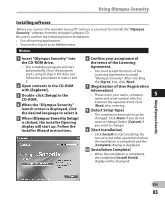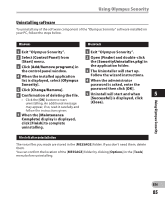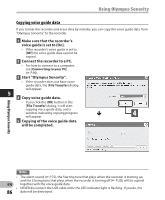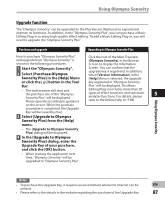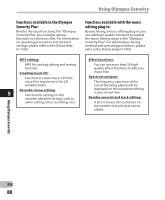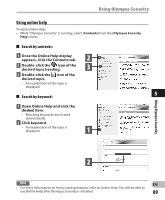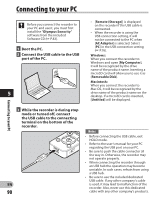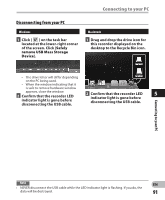Olympus DM-620 DM-620 Detailed Instructions (English) - Page 88
Functions available in the Olympus, Sonority Plus, Functions available with the music, editing plug-
 |
View all Olympus DM-620 manuals
Add to My Manuals
Save this manual to your list of manuals |
Page 88 highlights
Using Olympus Sonority Functions available in the Olympus Sonority Plus: Besides the usual functions, the "Olympus Sonority Plus" also includes various functions to edit music files. For information on operating procedures and detailed settings, please refer to the Online Help (☞ P.89). Functions available with the music editing plug-in: By purchasing a music editing plug-in, you can add high-quality functions to expand the music editing range in the "Olympus Sonority Plus". For detailed purchasing method and operating procedures, please refer to the Online Help (☞ P.89). MP3 editing: MP3 file and tag editing and writing function. Creating music CD: Function to create music CD from voice files registered in the CD writable folder. Recorder menu setting: 5 Function for settings in this recorder (detailed settings such as alarm setting, timer recording, etc.). Effect functions: You can use more than 20 highquality effect functions to edit your music files. Spectrum analyzer: The frequency spectrum of the sound file being played will be displayed on the waveform editing screen in real time. Besides unrestricted track editing: It also removes the restriction on the number of tracks that can be edited. Using Olympus Sonority EN 88