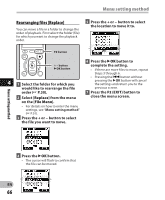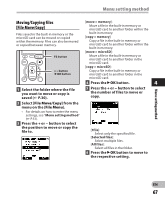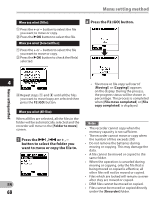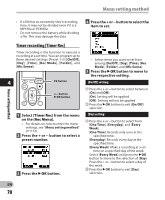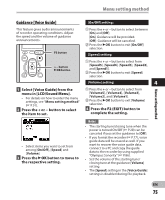Olympus DM-620 DM-620 Detailed Instructions (English) - Page 70
Timer recording [Timer Rec]
 |
View all Olympus DM-620 manuals
Add to My Manuals
Save this manual to your list of manuals |
Page 70 highlights
Menu setting method Menu setting method • If a file has an extremely short recording time, it may not be divided even if it is a MP3 file or PCM file. • Do not remove the battery while dividing a file. This may damage the data. 4 Press the + or − button to select the item to set. Timer recording [Timer Rec] Timer recording is the function to execute a recording at a set time. You can program up to three desired settings (Preset 1-3) ([On/Off], [Day], [Time], [Rec Mode], [Folder], and [Mic Sense]). • Select items you want to set from among [On/Off], [Day], [Time], [Rec Mode], [Folder], and [Mic Sense]. 5 Press the `OK button to move to the respective setting. 4 F2 button [On/Off] setting: + − button `OK button 1 Press the + or - button to select between [On] and [Off]. [On]: Setting will be applied. [Off]: Setting will not be applied. 2 Press the `OK button to exit [On/Off] selection. 1 Select [Timer Rec] from the menu on the [Rec Menu]. • For details on how to enter the menu settings, see "Menu setting method" (☞ P.51). 2 Press the + or − button to select a preset number. 3 Press the `OK button. [Day] setting: 1 Press the + or - button to select from [One Time], [Everyday], and [Every Week]. [One Time]: Records only once at the specified time. [Everyday]: Records every day at the specified time. [Every Week]: Make a recording at a set time on a specified day of the week. Select [Every Week] and press the `OK button to move to the selection of [Day]. Press the + or - button to select a day of the week. 2 Press the `OK button to exit [Day] selection. EN 70