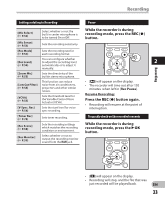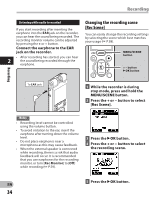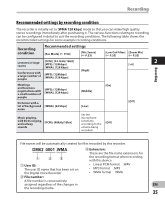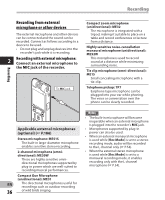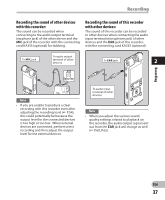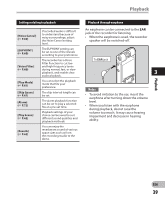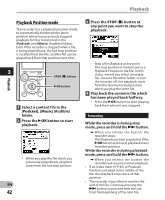Olympus DM-620 DM-620 Detailed Instructions (English) - Page 38
About playback
 |
View all Olympus DM-620 manuals
Add to My Manuals
Save this manual to your list of manuals |
Page 38 highlights
About playback Playback The recorder can play WAV, MP3 and WMA format files. To playback a file recorded with other machines, you need to transfer (copy) it from a computer. 3 Press the + or − button to adjust to a comfortable listening volume. Playback STOP (4) button 3 + − button `OK button 1 Select the file to be played back from the folder which contains it (☞ P.30). 2 Press the `OK button to start playback. • [•] will appear on the display. a b c d • The volume can be adjusted within a range from [00] to [30]. 4 Press the STOP (4) button at any point you want to stop playback. • [L] will appear on the display. • This will stop the file being played back midway. When the resume function is activated the stopped location will be registered, even if the power is turned off. The next time the power is turned on, playback may be resumed from the registered stopped location. e a Recording media indicator, File name, Folder indicator b File length c Elapsed playback time d Playback position bar indicator e Level meter EN 38