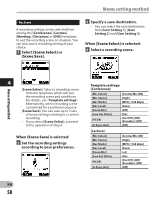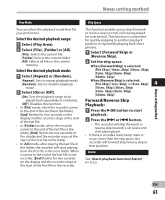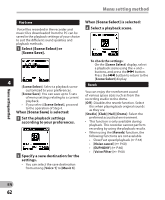Olympus DM-620 DM-620 Detailed Instructions (English) - Page 58
Specify a save destination., is selected, Select a recording scene., Set the recording settings,
 |
View all Olympus DM-620 manuals
Add to My Manuals
Save this manual to your list of manuals |
Page 58 highlights
Menu setting method Rec Scene A recording setting can be selected from among the [Conference], [Lecture], [Meeting], [Dictation] or [DNS] templates to suit the recording scene or situation. You can also save a recording setting of your choice. 1 Select [Scene Select] or [Scene Save]. 3 Specify a save destination. • You can select the save destination from [User Setting 1], [User Setting 2] and [User Setting 3]. When [Scene Select] is selected: 4 Select a recording scene. Menu setting method 4 [Scene Select]: Select a recording scene from the templates which will suit the recording scene and conditions. For details, see "Template settings". Alternatively, select recording scene customized for a particular purpose. [Scene Save]: You can save up to 3 sets of menu settings relating to a current recording. • If you select [Scene Select], proceed to the operation of Step 4. When [Scene Save] is selected: 2 Set the recording settings according to your preferences. Template settings: [Conference]: [Mic Select] [Mic Sense] [Rec Mode] [Rec Level] [Zoom Mic] [Low Cut Filter] [VCVA] [V-Sync. Rec] [Central Mic ON] [High] [MP3]: [128 kbps] [Auto] [Off] [On] [On/Off]: [Off] [Standby]: [Off] [Off] [Lecture]: [Mic Select] [Mic Sense] [Rec Mode] [Rec Level] [Zoom Mic] [Low Cut Filter] [VCVA] [V-Sync. Rec] [Central Mic ON] [High] [MP3]: [128 kbps] [Auto] [+6] [On] [On/Off]: [Off] [Standby]: [Off] [Off] EN 58