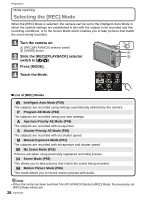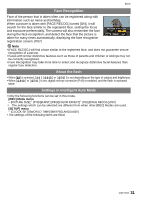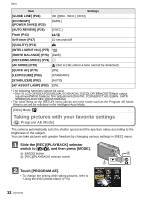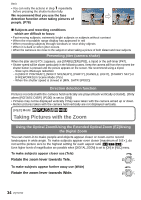Panasonic DMC-FX5 Digital Still Camera - Page 32
Taking pictures with your favorite settings (Program AE Mode), Program AE Mode - digital camera review
 |
UPC - 037988977581
View all Panasonic DMC-FX5 manuals
Add to My Manuals
Save this manual to your list of manuals |
Page 32 highlights
Basic Item Settings [GUIDE LINE] (P24) ([REC. INFO.]: [OFF]) [ECONOMY] ([POWER SAVE]) (P25) [5MIN.] [AUTO REVIEW] (P25) [2SEC.] Flash (P43) ‡/Œ Self-timer (P47) 10 seconds/off [QUALITY] (P74) A [INTELLIGENT ISO] (P75) ISOMAX 1600 [WHITE BALANCE] (P76) [AWB] [METERING MODE] (P79) C [AF MODE] (P78) š (Set to [ ] when a face cannot be detected) [QUICK AF] (P79) [ON] [I.EXPOSURE] (P80) [STANDARD] [STABILIZER] (P82) [AUTO] [AF ASSIST LAMP] (P83) [ON] • The following functions cannot be used. - [AUTO LCD OFF]/[EXPOSURE]/[AUTO BRACKET]/[COLOR BRACKET]/flash output adjustment/White balance fine adjustment/[DIGITAL ZOOM]/[PICT.ADJ.]/[MIN. SHTR SPEED]/[AUDIO REC.]/[HISTOGRAM] • The other items on the [SETUP] menu can be set in the mode such as the Program AE Mode. What is set will be reflected in the Intelligent Auto Mode. [REC] Mode: ³ Taking pictures with your favorite settings (³: Program AE Mode) The camera automatically sets the shutter speed and the aperture value according to the brightness of the subject. You can take pictures with greater freedom by changing various settings in [REC] menu. Slide the [REC]/[PLAYBACK] selector switch to [¦/!], and then press [MODE]. A [MODE] button B [REC]/[PLAYBACK] selector switch Touch [PROGRAM AE]. • To change the setting while taking pictures, refer to "Using the [REC] Mode Menu" (P73). 32 VQT1Y62