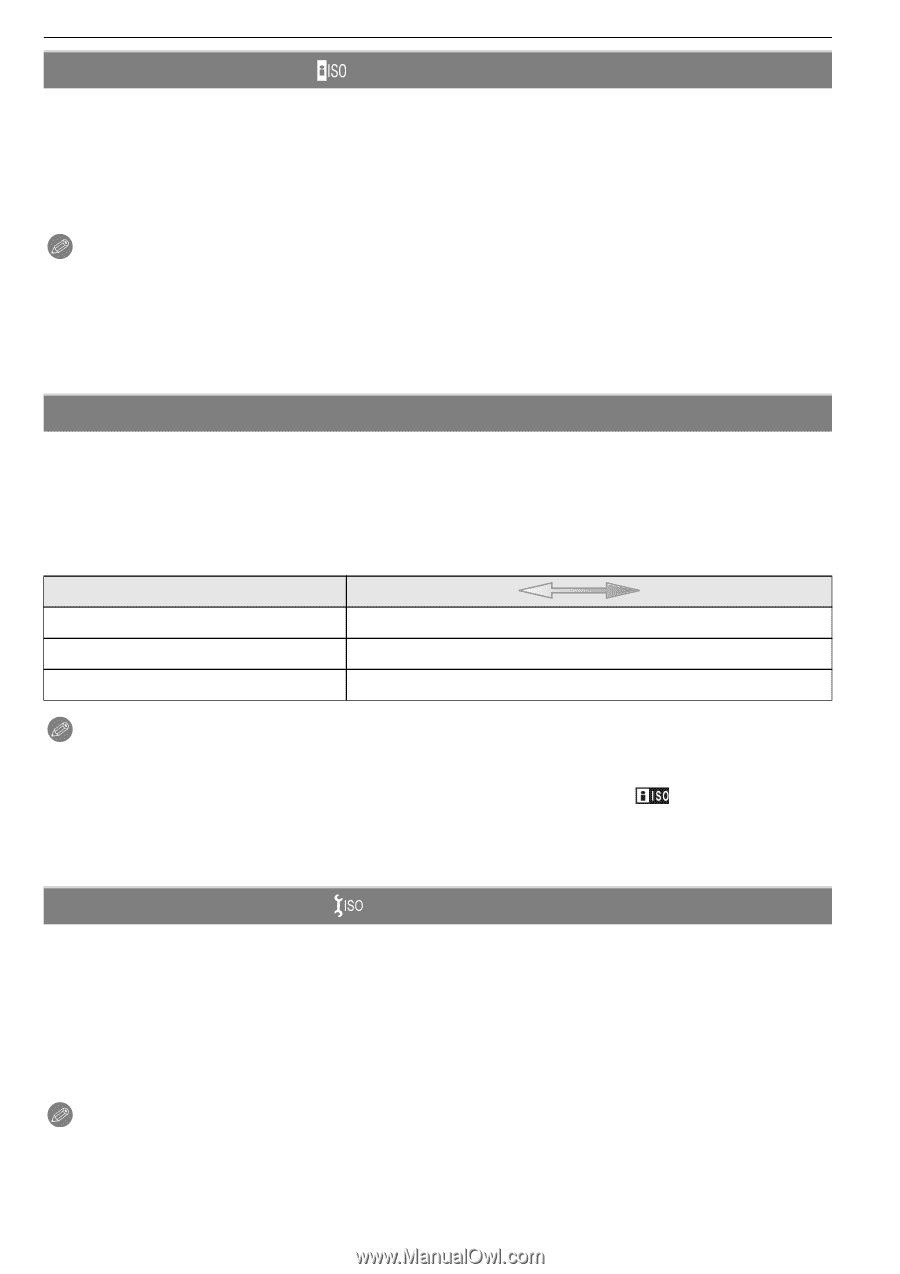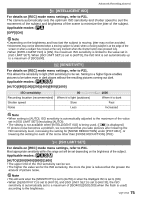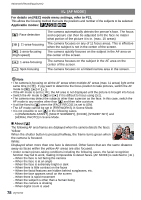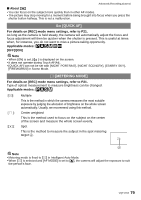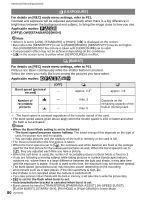Panasonic DMC-FX5 Digital Still Camera - Page 75
INTELLIGENT ISO], SENSITIVITY], ISO LIMIT SET], For details on [REC] mode menu settings, refer to P21.
 |
UPC - 037988977581
View all Panasonic DMC-FX5 manuals
Add to My Manuals
Save this manual to your list of manuals |
Page 75 highlights
Advanced (Recording pictures) [INTELLIGENT ISO] For details on [REC] mode menu settings, refer to P21. The camera automatically sets the optimum ISO sensitivity and shutter speed to suit the movement of the subject and brightness of the scene to minimize the jitter of the subject. Applicable modes: ³± [OFF]/[ON] Note • Depending on the brightness and how fast the subject is moving, jitter may not be avoided. • Movements may not be detected when a moving subject is small, when a moving subject is at the edge of the screen or when a subject has moved at the very moment when the shutter button was pressed fully. • When [INTELLIGENT ISO] is [ON], the maximum ISO sensitivity is limited to the value set in [ISO LIMIT SET]. When [ISO LIMIT SET] is set to [AUTO], the ISO limit is set automatically up to a maximum of [ISO1600]. > [SENSITIVITY] For details on [REC] mode menu settings, refer to P21. This allows the sensitivity to light (ISO sensitivity) to be set. Setting to a higher figure enables pictures to be taken even in dark places without the resulting pictures coming out dark. Applicable modes: ³±´² [AUTO]/[80]/[100]/[200]/[400]/[800]/[1600] ISO sensitivity Recording location (recommended) Shutter speed Noise 80 When it is light (outdoors) Slow Less 1600 When it is dark Fast Increased Note • When setting to [AUTO], ISO sensitivity is automatically adjusted to the maximum of the value set in [ISO LIMIT SET] (excluding [AUTO]). • The setting is not available when [INTELLIGENT ISO] is being used. ([ ] is displayed.) • If picture noise becomes a problem, we recommend that you take pictures after lowering the ISO sensitivity level, increasing the setting for [NOISE REDUCTION] under [PICT.ADJ.], or lowering the setting for each of the items other than [NOISE REDUCTION]. (P81) [ISO LIMIT SET] For details on [REC] mode menu settings, refer to P21. Most appropriate sensitivity within the range set will be set depending on the brightness of the subject. Applicable modes: ³±´² [AUTO]/[200]/[400]/[800]/[1600] • The upper limit of the ISO sensitivity can be set. • The higher the value set for the ISO sensitivity, the more the jitter is reduced but the greater the amount of picture noise. Note • This will work when the [SENSITIVITY] is set to [AUTO] or when the Intelligent ISO is set to [ON]. • When [SENSITIVITY] is set to [AUTO], and [ISO LIMIT SET] is set to [AUTO], the ISO sensitivity is automatically set to a maximum of [ISO400] ([ISO1000] when the flash is used) according to the brightness. VQT1Y62 75