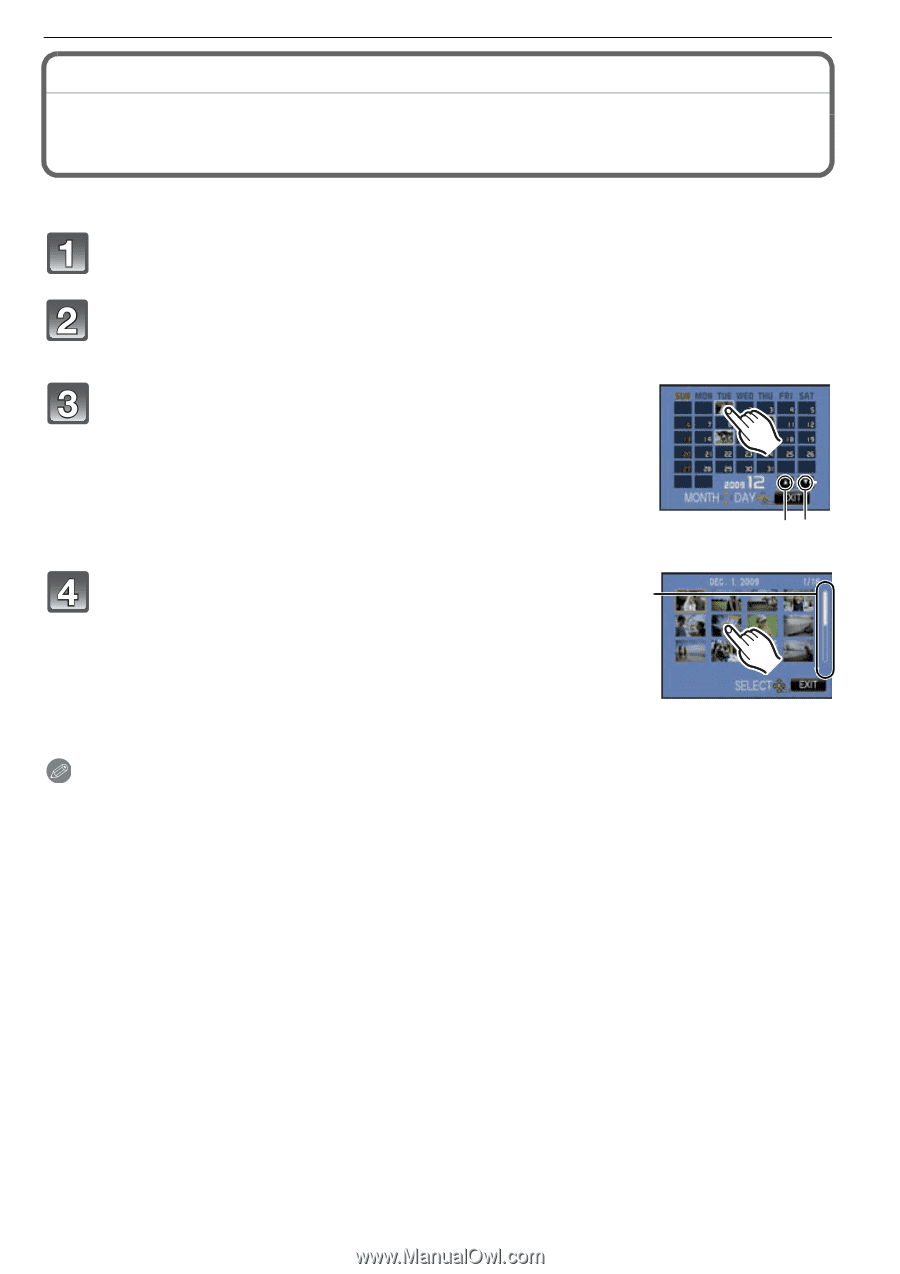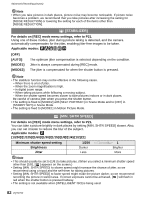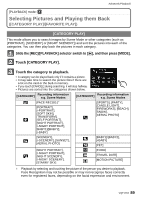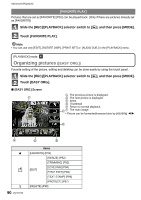Panasonic DMC-FX5 Digital Still Camera - Page 87
Displaying Pictures by Recording Date ([CALENDAR
 |
UPC - 037988977581
View all Panasonic DMC-FX5 manuals
Add to My Manuals
Save this manual to your list of manuals |
Page 87 highlights
Advanced (Playback) [PLAYBACK] mode: ¸ Displaying Pictures by Recording Date ([CALENDAR]) You can display pictures by recording date. Slide the [REC]/[PLAYBACK] selector switch to [(], and then press [MODE]. Touch [CALENDAR]. • You can also turn the zoom lever for several times toward [L] (W) to switch to calendar screen. Touch the date to play back. A: Previous month B: Next month • If there were no pictures recorded during a month, that month is not displayed. AB Touch the picture to select. C C: Slide bar • It will return to normal playback by touching [EXIT]. • Screen can be switched by dragging the slide bar up or down (P12). • The screen can be switched gradually by dragging the screen up or down (P12). Note • The recording date of the picture selected in the playback screen becomes the date selected when the calendar screen is first displayed. • If there are multiple pictures with the same recording date, the first picture recorded on that day is displayed. • You can display the calendar between January 2000 and December 2099. • If the date is not set in the camera, the recording date is set as January 1st, 2009. • If you take pictures after setting the travel destination in [WORLD TIME], the pictures are displayed by the dates at the travel destination in calendar playback. VQT1Y62 87