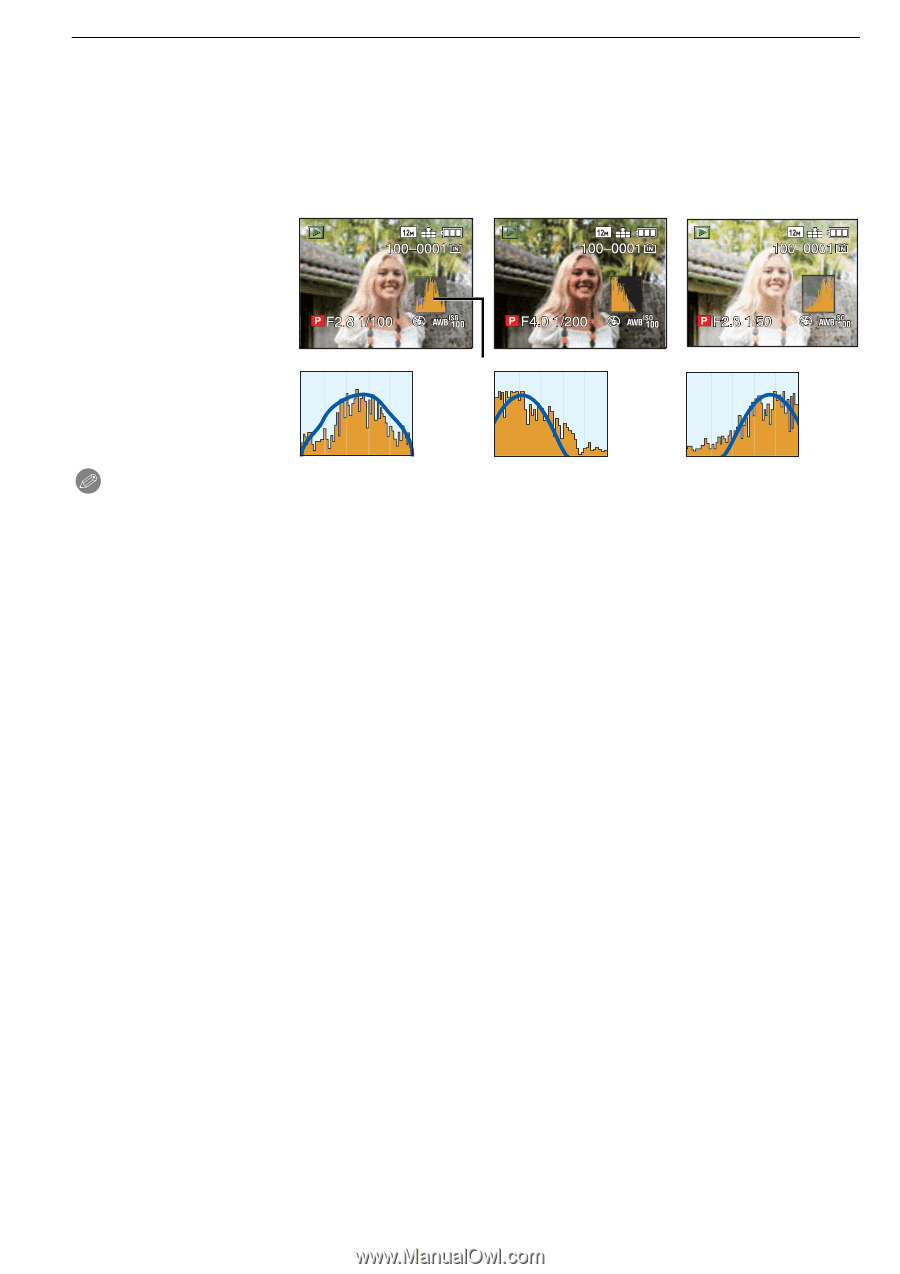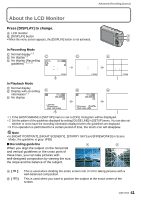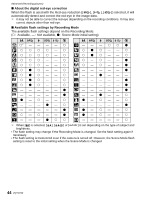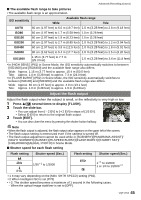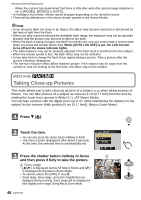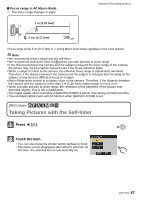Panasonic DMC-FX5 Digital Still Camera - Page 42
About the Histogram, Examples of histogram, following conditions
 |
UPC - 037988977581
View all Panasonic DMC-FX5 manuals
Add to My Manuals
Save this manual to your list of manuals |
Page 42 highlights
Advanced (Recording pictures) ∫ About the Histogram A histogram is a graph that displays brightness along the horizontal axis (black to white) and the number of pixels at each brightness level on the vertical axis. It allows you to easily check a picture's exposure. Examples of histogram 1 Properly Exposed 2 Underexposed 3 Overexposed ¢ Histogram 1/6 1/6 1/6 10:00 DEC .1.2009 10:00 DEC .1.2009 ¢ 10:00 DEC .1.2009 Note • When the recorded picture and the histogram do not match each other under the following conditions, the histogram is displayed in orange. - When the manual exposure assistance is other than [n0EV] during exposure compensation or in the Manual Exposure Mode - When the flash is activated - In [STARRY SKY] or [FIREWORKS] in Scene Mode (P55) - When the brightness of the screen is not correctly displayed in dark places - When the exposure is not adequately adjusted • The histogram is an approximation in Recording Mode. • The histogram of a picture may not match in Recording Mode and Playback Mode. • The histogram displayed in this camera does not match histograms displayed by picture editing software used in PCs, etc. • Histograms are not displayed in the following cases. - Intelligent Auto Mode - Motion Picture Mode - [DUAL PLAY] - [EASY ORG.] - [CALENDAR] - [MULTI PLAYBACK] - Touch zoom - When the component cable is connected 42 VQT1Y62