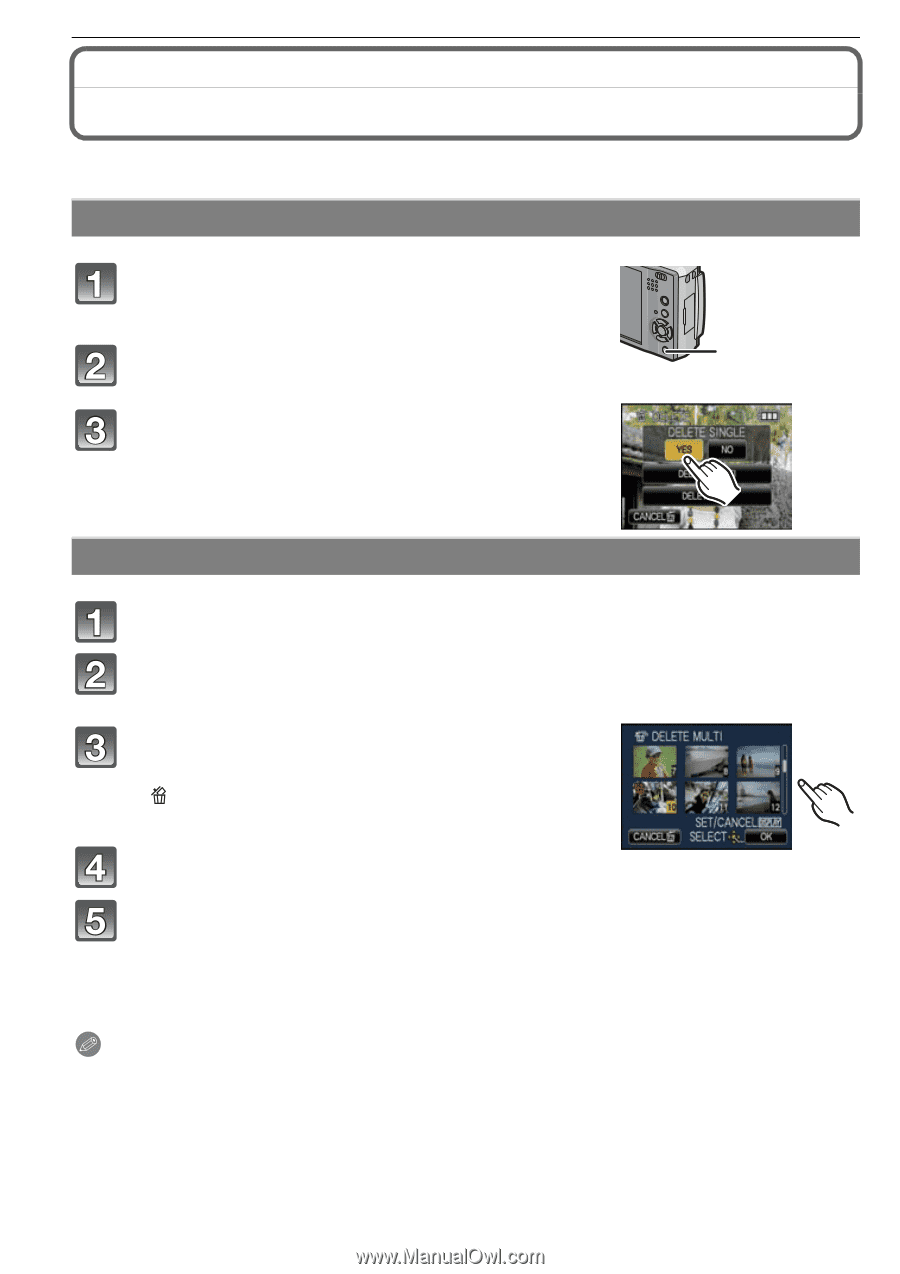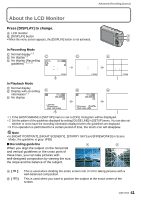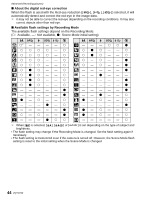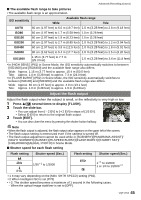Panasonic DMC-FX5 Digital Still Camera - Page 40
Deleting Pictures, Touch [DELETE MULTI] or [DELETE ALL].
 |
UPC - 037988977581
View all Panasonic DMC-FX5 manuals
Add to My Manuals
Save this manual to your list of manuals |
Page 40 highlights
Basic [PLAYBACK] Mode: ¸ Deleting Pictures Once deleted, pictures cannot be recovered. • Pictures on the built-in memory or the card which are being played back will be deleted. To delete a single picture Select the picture to be deleted, and then press [,]. A [,] button Touch [DELETE SINGLE]. Touch [YES]. To delete multiple pictures (up to 50) or all the pictures Press [,]. Touch [DELETE MULTI] or [DELETE ALL]. • [DELETE ALL] > step 5. Touch the picture to be deleted. (repeat this step) • [ ] appears on the selected pictures. Touching again cancels the setting. Touch [OK]. Touch [YES]. ∫ When [DELETE ALL] has been selected with the [FAVORITE] (P91) setting The selection screen is displayed again. Select [DELETE ALL] or [ALL DELETE EXCEPT Ü], select [YES] and delete the pictures. Note • Do not turn the camera off while deleting (while [,] is displayed). Use a battery with sufficient battery power or the AC adaptor (DMW-AC5PP; optional) and DC coupler (DMW-DCC4; optional). • If you press [MENU/SET] while deleting pictures using [DELETE MULTI], [DELETE ALL] or [ALL DELETE EXCEPT Ü], the deleting will stop halfway. • Depending on the number of pictures to be deleted, it may take some time to delete them. • If pictures do not conform to the DCF standard or are protected (P97), they will not be deleted even if [DELETE ALL] or [ALL DELETE EXCEPTÜ] is selected. 40 VQT1Y62