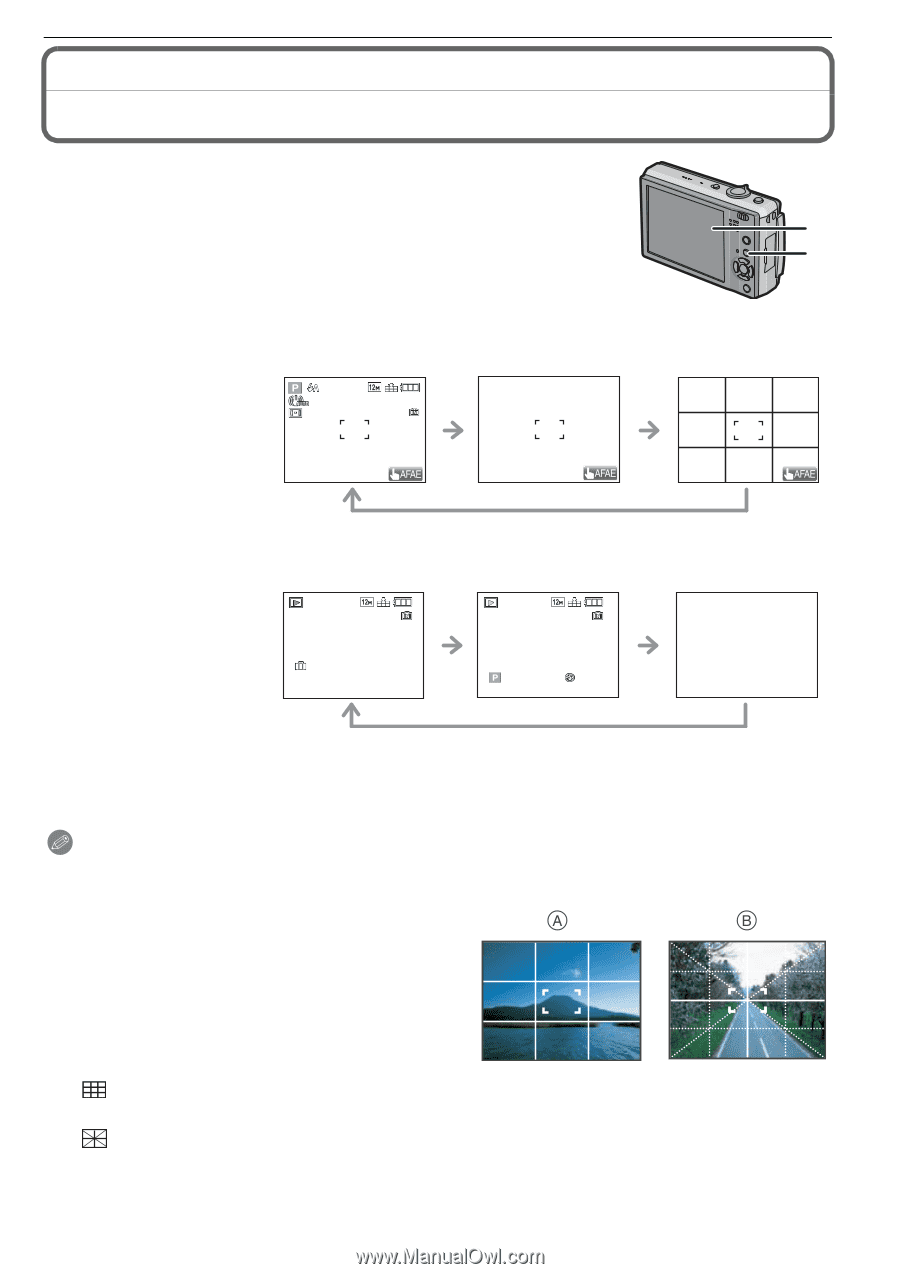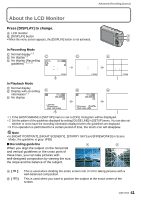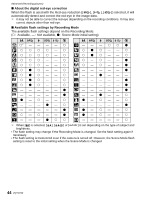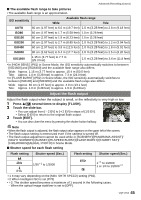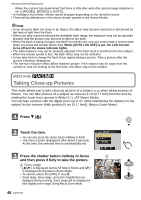Panasonic DMC-FX5 Digital Still Camera - Page 41
Advanced (Recording pictures), About the LCD Monitor, Press [DISPLAY] to change.
 |
UPC - 037988977581
View all Panasonic DMC-FX5 manuals
Add to My Manuals
Save this manual to your list of manuals |
Page 41 highlights
Advanced (Recording pictures) About the LCD Monitor Advanced (Recording pictures) Press [DISPLAY] to change. A LCD monitor B [DISPLAY] button • When the menu screen appears, the [DISPLAY] button is not activated. In Recording Mode C D Normal display¢1 No display¢3 E No display (Recording guideline)¢1, 2, 3 6 /2# '# /2# '# In Playback Mode F Normal display G Display with recording information¢1 H No display 100_0001 100_0001 1/6 1/6 1ST DAY 2 months 10 days 10:00 DEC. 1.2009 F2.8 1/100 AWB ISO 100 10:00 DEC. 1.2009 ¢1 If the [HISTOGRAM] in [SETUP] menu is set to [ON], histogram will be displayed. ¢2 Set the pattern of the guidelines displayed by setting [GUIDE LINE] in [SETUP] menu. You can also set whether or not to have the recording information displayed when the guidelines are displayed. ¢3 If no operation is performed for a certain period of time, the touch icon will disappear. Note • In [NIGHT PORTRAIT], [NIGHT SCENERY], [STARRY SKY] and [FIREWORKS] in Scene Mode, the guideline is gray. (P55) ∫ Recording guideline When you align the subject on the horizontal and vertical guidelines or the cross point of these lines, you can take pictures with well-designed composition by viewing the size, the slope and the balance of the subject. A [ ]: This is used when dividing the entire screen into 3k3 for taking pictures with a well-balanced composition. B [ ]: This is used when you want to position the subject at the exact center of the screen. VQT1Y62 41