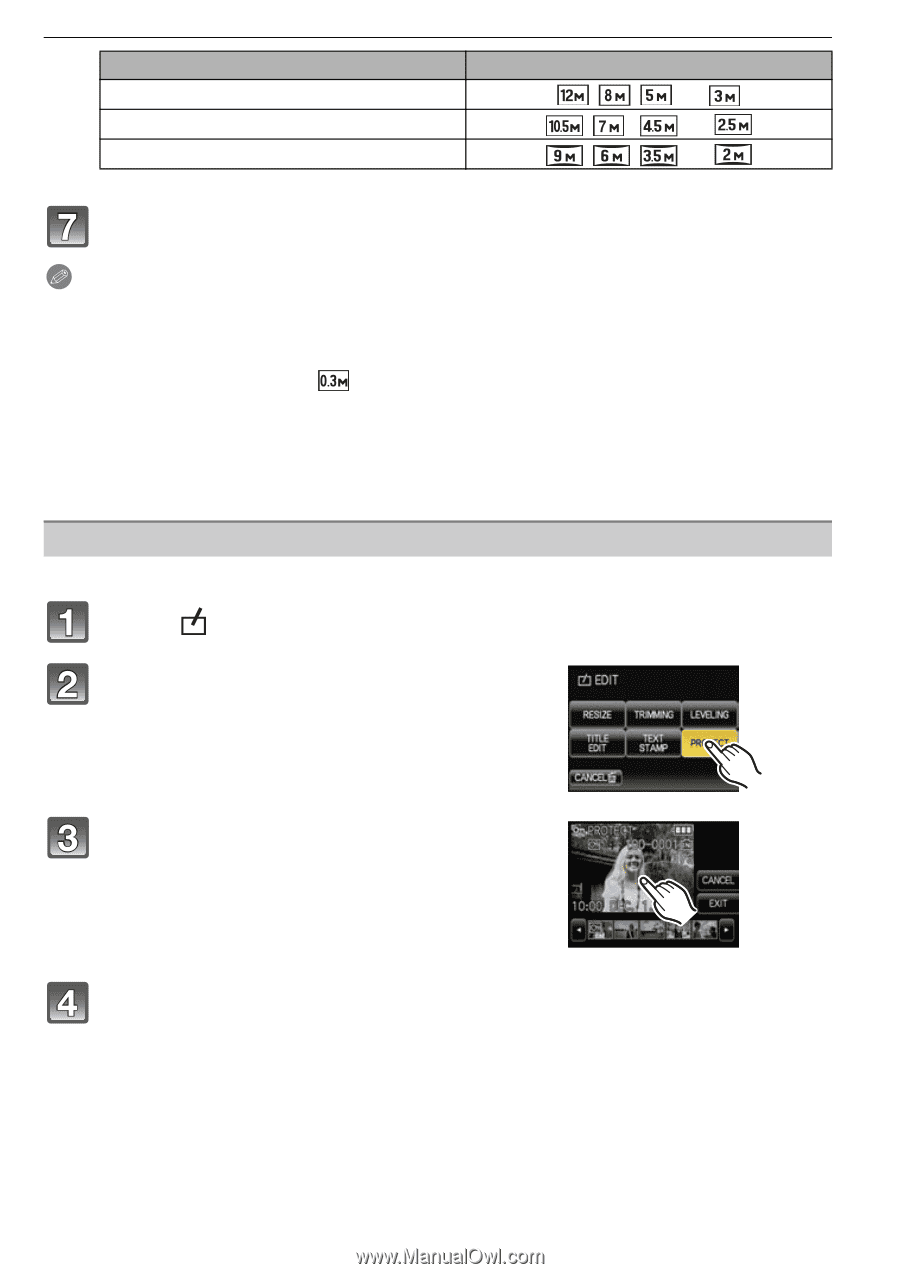Panasonic DMC-FX5 Digital Still Camera - Page 97
Touch [YES]., Touch, Touch [EXIT]., Touch [PROTECT]., Touch the image from the thumbnail at
 |
UPC - 037988977581
View all Panasonic DMC-FX5 manuals
Add to My Manuals
Save this manual to your list of manuals |
Page 97 highlights
Aspect ratio setting X Y W • The picture becomes slightly rougher. Touch [YES]. Advanced (Playback) Picture size // > // > // > Note • When you print pictures stamped with text, the date will be printed over the stamped text if you specify printing of the date at the photo shop or on the printer. • Depending on the printer being used, some characters may be cut at printing. Check before printing. • When text is stamped onto the [ ] pictures, it is difficult to read it. • Text and dates cannot be stamped on the pictures in the following cases. - Motion pictures - Pictures with audio - Pictures recorded without setting the clock and title - Pictures that were previously stamped with [TEXT STAMP] - Pictures recorded with other equipment [PROTECT] You can set protection for pictures you do not want to be deleted by mistake. Touch [ ]. Touch [PROTECT]. Touch the image from the thumbnail at the bottom of the screen, and touch the main image. • Repeat the step to set more than 2 images. • Setting is canceled by touching the same picture again. Touch [EXIT]. VQT1Y62 97