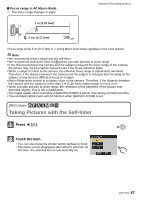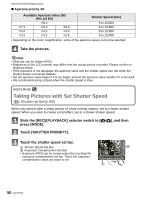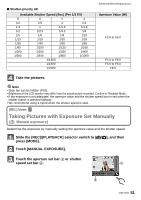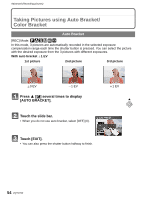Panasonic DMC-FX5 Digital Still Camera - Page 52
Press the shutter button halfway., Take the pictures., Manual exposure, Manual Exposure Assistance
 |
UPC - 037988977581
View all Panasonic DMC-FX5 manuals
Add to My Manuals
Save this manual to your list of manuals |
Page 52 highlights
Advanced (Recording pictures) ∫ Manual exposure Available Aperture Value (W) (Per 1/3 EV) F2.8 to F3.5 F4.0 to F5.0 F5.6 to F7.1 F8.0 Available Shutter Speed (Sec) (Per 1/3 EV) 60 to 1/1000 60 to 1/1300 60 to 1/1600 60 to 1/2000 • Depending on the zoom magnification, some of the aperture values cannot be selected. Press the shutter button halfway. • The manual exposure assistance C appears for about 10 seconds to indicate the exposure. • Set the aperture value and the shutter speed again when the exposure is not adequate. C Take the pictures. ∫ Manual Exposure Assistance The exposure is adequate. Set to faster shutter speed or larger aperture value. Set to slower shutter speed or smaller aperture value. • Manual exposure assistance is an approximation. It is recommended to record by confirming in Playback Mode. Note • Brightness of the LCD monitor may differ from the actual picture recorded. Please confirm in Playback Mode. • If the exposure is not adequate, the aperture value and the shutter speed turn red when the shutter button is pressed halfway. Hide the slide bar Slide bar can be hidden by touching [ ]. Touch the aperture value, shutter speed or exposure display to change the settings. • Slide bar will be hidden during Touch AF/AE as well. 52 VQT1Y62