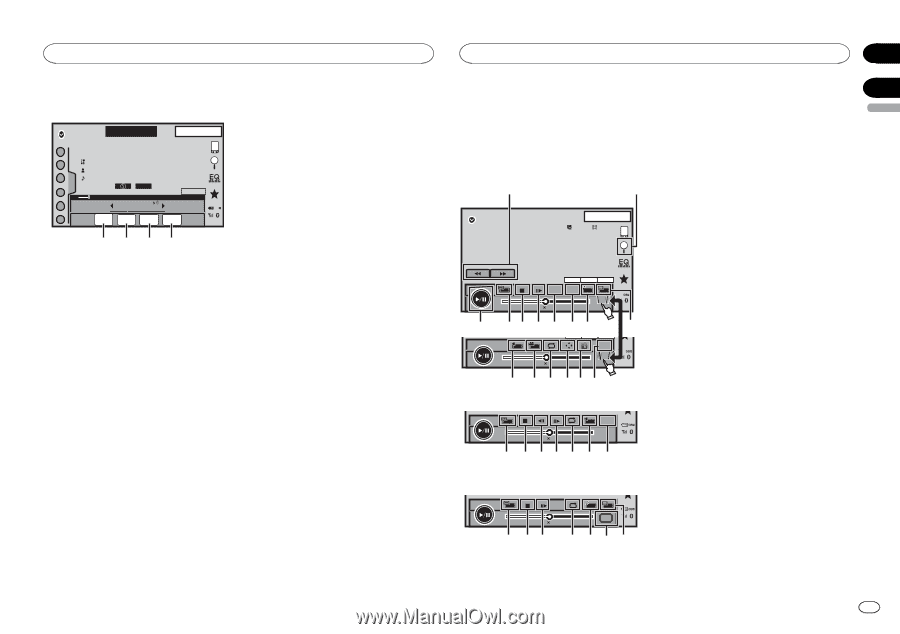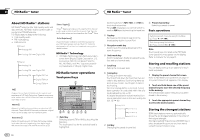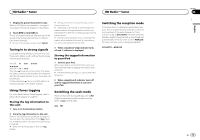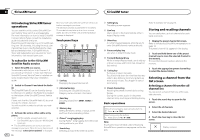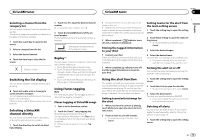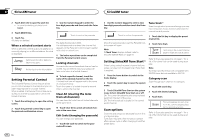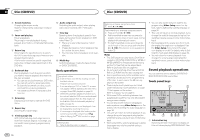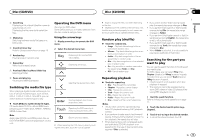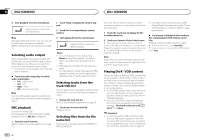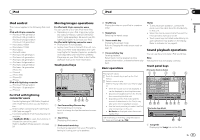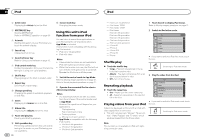Pioneer AVH-X8500BHS Owner's Manual - Page 17
f e dc, 8h7e g b, Introducing movie operations, SiriusXM tuner, Disc CD/DVD
 |
View all Pioneer AVH-X8500BHS manuals
Add to My Manuals
Save this manual to your list of manuals |
Page 17 highlights
SiriusXM tuner Scan play operations SiriusXM SXM 1 22 JAANM12:22 1 CH WWWWWWWWWWWWW 2 WWWWWWWWWWWWWWWW WWWWWWWWWWWWWWWW 3 WWWWWWWWWWWWWWWW 4 Scanning 5 CH 888 DB 6 Scan Back Scan Play Scan Next Scan Esc 1234 1 Scan back key Switching to the previous song during the Tune Scan. Switching to the previous channel during the category scan. 2 Scan play key Selecting the channel or song playing. 3 Scan next key Switching to the next song during the Tune Scan. Switching to the next channel during the category scan. 4 Scan escape key Quitting scan play. Disc (CD/DVD) Section 07 08 Introducing movie operations You can use this unit to view DVD/DVD-R/DVDRW/CD/CD-R/CD-RW movie files. Touch panel keys Touch to change the fast forward and reverse speed. 2 Search key Starting the search function. DVD video 1 2 DVD-V 12:25 13.APR PM XX XX XXXXXXXXXXXXXXXX a 01:00 Do2lcbhy D 48DkoHlzby16Dbit 48kH2zch16bit MENU TOP MENU 1/2 2 -01:00 Dolby PLll 98 7 6 5 4 3 y 01:00 Return 2/2 2 -01:00 3 Switch subtitle language key With DVDs/DivX files featuring multi-subtitle recordings, you can switch between subtitle languages during playback. 4 Switch audio language key With DVDs/DivX files that provides audio playback in different languages and different audio systems (Dolbyâ Digital, DTS, etc.), you can switch between languages/audio systems during playback. Depending on the setting, the video may not be played back with the audio system used to record the DVD. 5 TOP MENU key Returning to the top menu during DVD playback. g f e dc b Video CD Return 01:00 8 -01:00 9 8h7e g b When playing a disc containing a mixture of various media file types 01:00 2 9 87 -01:00 Media e 4i3 1 Fast forward key/Reverse key Fast forwarding or reversing 6 MENU key Displaying the DVD menu during DVD playback. 7 Slow-motion playback key Moving the selection ahead one frame at a time during playback. Touch and hold down the key for more than two seconds to slow down playback speed. Touching the key increases the playback speed over four incremental settings during slow motion playback from DVD video/Video CD. 8 Stop key Stopping playback. If you resume playback, playback will start from the point where you stopped. Touch the key again to stop playback completely. En 17 English